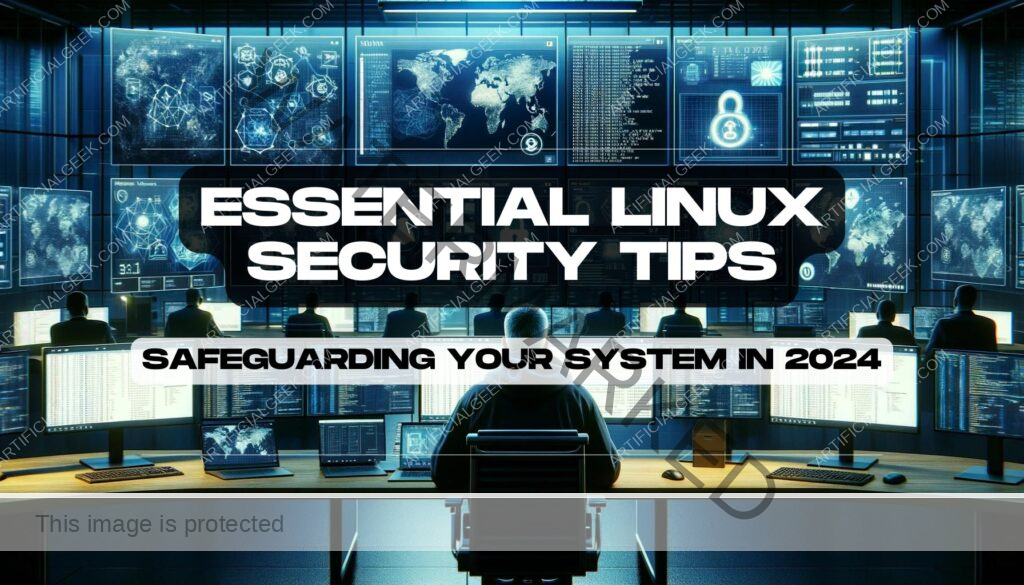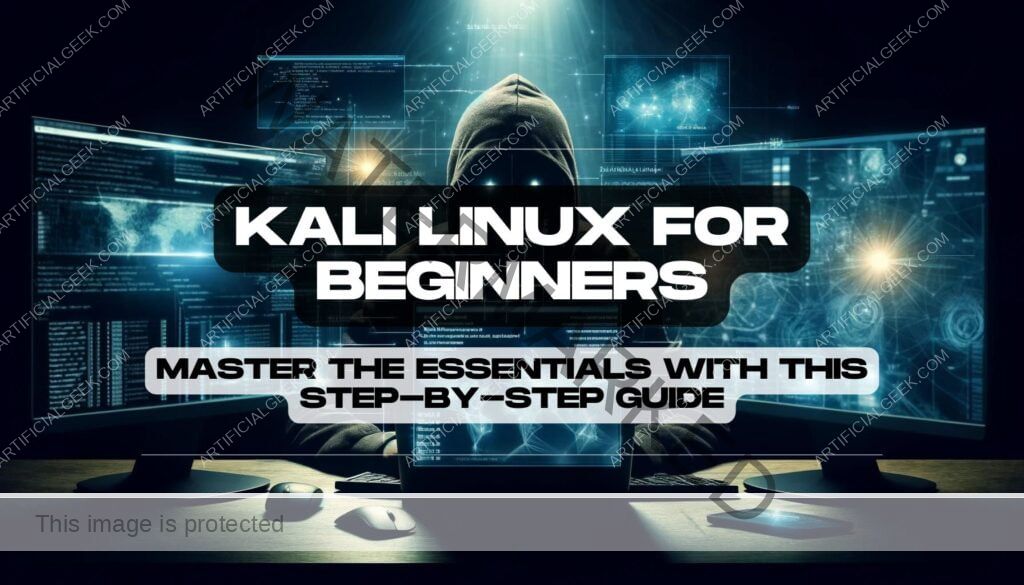Introduction: The Rise of Linux in Gaming
For years, the world of gaming has been dominated by Windows, with Linux trailing far behind as an option for most gamers. However, times are changing, and Linux is steadily becoming a viable alternative for gaming enthusiasts who want more control, flexibility, and performance out of their systems. Thanks to advancements in open-source technology, the growth of platforms like Steam, and the support of tools such as Proton and Lutris, the landscape of Linux gaming is no longer just for tech-savvy hobbyists—it’s for everyone.
But choosing the best Linux gaming OS can feel overwhelming. There are so many distributions (or “distros”) to choose from, each offering different features, performance capabilities, and ease of use. Whether you’re a casual gamer looking to try something new or a dedicated player hoping to squeeze every bit of performance from your hardware, there’s a Linux OS out there for you.

In this guide, we’ll break down what makes a great Linux gaming OS, explore the top distros available today, and help you figure out which one best fits your gaming needs. So, let’s dive into the world of Linux gaming and discover how open-source power can take your gaming experience to the next level.
Why Choose Linux for Gaming?
At first glance, Linux might not seem like the obvious choice for gaming. After all, for years, Windows has been the go-to platform for gamers, boasting a vast library of compatible games and user-friendly support. But there’s a quiet revolution happening in the gaming world—one that’s being powered by the open-source community. More and more gamers are realizing that the best Linux gaming OS options not only match but often surpass Windows in key areas like performance, customization, and resource management.
So why should you consider gaming on Linux? Let’s break it down.
The Open-Source Advantage
One of the biggest reasons people turn to Linux is the open-source nature of the platform. This means that instead of being controlled by a single corporation, like Windows or macOS, Linux is developed by a global community of enthusiasts and professionals who continuously improve it. The result? A secure, flexible, and highly customizable operating system that can be fine-tuned to suit your specific gaming needs. And because it’s open-source, you won’t be dealing with the same licensing fees or restrictions as other platforms, making it an appealing option for budget-conscious gamers.
Enhanced Performance & Control
When it comes to resource management, Linux can truly shine for gamers. It’s a lighter operating system than Windows, meaning it uses fewer system resources, leaving more for your games. Linux distros designed for gaming are often optimized for performance right out of the box, and they provide tools to tweak CPU and GPU settings to your exact specifications. This level of control allows you to get the most out of your hardware—whether you’re pushing the limits with AAA titles or looking to run games on older machines.
Growing Gaming Support
Historically, one of the barriers to Linux gaming was the lack of game compatibility. But that’s no longer the case. Thanks to platforms like Steam and technologies like Proton and Wine, Linux gamers can now play thousands of Windows games on their systems with minimal hassle. Valve’s commitment to making Linux a major player in the gaming space, especially with the release of the Steam Deck, has opened the door to even more mainstream support.
On top of that, tools like Lutris make it easy to manage games across different platforms, emulators, and launchers, providing a one-stop solution for your gaming library.
Now that we’ve explored why Linux is becoming a powerful contender in the gaming world, let’s move on to what really makes a great Linux gaming OS. After all, not all distros are created equal, and picking the right one is essential for an optimal gaming experience.
What Makes a Good Linux Gaming OS?
Choosing the best Linux gaming OS isn’t just about picking any popular Linux distribution—it’s about finding the one that strikes the perfect balance between performance, ease of use, and compatibility with your favorite games. Not every Linux OS is built with gamers in mind, so it’s important to understand what specific features separate a good gaming distro from the rest.
Here’s what to look for when choosing your next Linux gaming operating system:
Game Compatibility
One of the first things to consider when selecting a Linux gaming OS is how well it handles the games you want to play. A good Linux gaming distro needs to support not just native Linux games but also the massive library of Windows games. This is where tools like Proton, Wine, and platforms like Steam come in handy. Proton, in particular, has revolutionized Linux gaming by allowing many Windows games to run smoothly on Linux through Steam’s compatibility layer.
Additionally, a distro that comes with pre-installed gaming repositories or easy access to game management software like Lutris can save you hours of setup and ensure you have access to a wider range of games across different platforms and emulators.
Performance & System Resource Optimization
Gaming is all about squeezing the best performance out of your hardware, and a great Linux gaming OS should be optimized to do just that. Unlike Windows, which can be resource-heavy, many Linux distros are designed to be lightweight, freeing up more of your system’s processing power for gaming.
Look for a distro that’s built with performance in mind—whether it offers low-latency kernels for better response times, or comes with utilities that allow you to fine-tune your CPU and GPU usage. Performance tweaks like these can lead to smoother gameplay and better frame rates, particularly for resource-intensive titles.
Ease of Installation and Use
While Linux enthusiasts might enjoy customizing every inch of their OS, not all gamers have the time or desire to dig through endless configuration files. The best Linux gaming OS should offer an easy installation process, come with pre-installed drivers (especially for GPUs), and have a user-friendly interface so you can get up and running without too much hassle.
A gaming distro that simplifies setup—whether it’s by including out-of-the-box support for common hardware or by providing clear documentation and community support—can make the transition from Windows to Linux much smoother.
Now that you know what to look for in a gaming distro, let’s dive into the top picks for the best Linux gaming OS options on the market today. Each of these distros has been carefully chosen based on their gaming performance, ease of use, and overall compatibility, ensuring you can find the perfect fit for your gaming needs.
If you’re interested in how different Linux distros compare, check out our guide on the Top 7 Best Linux Distros for Programming in 2024: Find Your Perfect Match to explore more versatile options
Best Linux Gaming OS: Top Picks for Gamers
With the right Linux distribution, you can unlock an amazing gaming experience, often with better control and performance than you’d get on a typical Windows setup. But with so many distros out there, it can be tough to figure out which one is the best Linux gaming OS for your specific needs. To help, we’ve curated a list of top gaming distros, each optimized for gaming performance, ease of use, and compatibility. Whether you’re a beginner or a seasoned Linux user, these picks will get you in the game fast.

Pop!_OS
When it comes to gaming on Linux, Pop!_OS is often one of the top contenders. Developed by System76, this Ubuntu-based distro is designed with ease of use in mind, making it a fantastic choice for beginners and experienced users alike. Its intuitive interface, combined with powerful features like automatic GPU switching and optimized gaming performance, makes it an ideal OS for gaming.
Pop!_OS includes pre-installed drivers for both NVIDIA and AMD GPUs, ensuring that your hardware works seamlessly with your games right from the start. Plus, its regular updates mean you’re always on the cutting edge of both gaming performance and security. Whether you’re diving into Steam or launching your favorite titles via Proton, Pop!_OS is ready for the task.
Manjaro
If you want a more customizable experience without sacrificing ease of use, Manjaro is an excellent choice. Based on Arch Linux, Manjaro offers a rolling release model, meaning you’ll always have the latest updates and software. This makes it perfect for gamers who want access to the most up-to-date drivers and gaming tools.
Manjaro is also known for its user-friendly approach to an otherwise complex Arch system. It comes with a streamlined installation process and pre-installed gaming tools, making it easier than ever to set up a gaming environment. Plus, with the Manjaro Hardware Detection tool, the OS automatically detects and configures your gaming hardware, offering a smooth, hassle-free experience.
Ubuntu GamePack
For gamers looking for an OS specifically tailored to gaming, Ubuntu GamePack is a great option. This distro is based on Ubuntu but is packed with gaming essentials like Wine, PlayOnLinux, Steam, and Lutris—all pre-installed, so you don’t need to spend time setting things up.
The main strength of Ubuntu GamePack lies in its out-of-the-box support for over 85,000 games, making it one of the most comprehensive Linux distros for gamers. Whether you’re into Steam games or emulating retro titles, this OS has you covered.
Fedora Games Spin
Fedora’s Games Spin is another top contender in the best Linux gaming OS category. While Fedora is typically known for being a cutting-edge, developer-friendly distro, the Games Spin is a dedicated version aimed at gamers. It comes pre-installed with a wide selection of free and open-source games, but more importantly, it’s a solid base for installing your own library through Steam or other platforms.
Fedora Games Spin benefits from Fedora’s commitment to providing a secure and stable environment while still offering all the tools necessary for gamers. If you’re looking for a clean, well-supported OS with a gaming focus, this could be the one for you.
Garuda Linux
Garuda Linux is another Arch-based distribution built with gamers in mind. Its Gaming Edition comes pre-configured with the tools and tweaks you need for a smooth gaming experience, including Steam, Lutris, Wine, and a dedicated tool to optimize performance during gameplay.
What sets Garuda apart is its focus on performance out of the box. It’s tuned with a Zen kernel that offers improved responsiveness and better performance under heavy loads. Combined with its sleek user interface and a wide array of customization options, Garuda Linux is a perfect choice for gamers looking for a performance-first gaming OS.
Now that we’ve covered some of the top Linux gaming distros, it’s important to understand how to choose the right one based on your specific needs. Whether you’re after seamless game compatibility or optimized performance, finding the right distro depends on a few key factors—let’s explore how you can make the best choice.
How to Choose the Best Linux Gaming OS for Your Needs
With so many options available, finding the best Linux gaming OS for your unique setup can seem like a daunting task. But when you break it down, there are a few key factors that can help guide your decision. Whether you’re building a dedicated gaming rig, or just looking to breathe new life into an old machine, the right Linux distro can make all the difference in your gaming experience. Let’s walk through the key considerations to help you narrow down the best choice for your gaming needs.
Hardware Compatibility
Before you get too deep into choosing a Linux OS, it’s crucial to consider your hardware. Not all Linux distros have equal support for GPUs, peripherals, or even certain chipsets. If you’re running a high-end gaming PC with a dedicated NVIDIA or AMD GPU, you’ll want to ensure that your OS comes with pre-installed drivers or easy access to them. Distros like Pop!_OS and Manjaro are well-known for their excellent GPU support right out of the box, making them solid choices for gamers who don’t want to fuss with manual driver installations.
For those with older hardware, a lighter distro like Garuda Linux or Manjaro can help you maximize performance by freeing up system resources, while still offering great gaming features. On the other hand, if you’re looking to game on a laptop or Steam Deck, the distro’s power management features will be key—again, Pop!_OS stands out with its hybrid graphics support and seamless switching between integrated and discrete GPUs.
Type of Games You Play
The games you enjoy playing can also influence which Linux gaming OS is the best fit for you. If you’re heavily into Steam games, you’ll want a distro with robust Steam and Proton support, like Ubuntu GamePack or Pop!_OS. These distros come pre-configured with Steam and ensure compatibility with a wide range of Windows games thanks to Proton’s integration. Plus, with Proton’s increasing library of supported titles, you’ll have access to many AAA games that were once off-limits to Linux users.
If you’re more of an indie game enthusiast or enjoy retro gaming, a distro with strong support for emulators and open-source games, like Fedora Games Spin, could be the perfect choice. It’s pre-loaded with a variety of classic and open-source games, and with Lutris, you can easily manage everything from emulators to PC titles in one place.
Experience Level with Linux
Your comfort with Linux also plays a huge role in determining the right gaming distro for you. Some distros, like Ubuntu GamePack or Pop!_OS, cater to users of all experience levels by offering easy-to-use interfaces and straightforward installation processes. If you’re new to Linux, these distros will let you get up and running with minimal hassle, while still offering the tools you need for gaming.
For more advanced users, Manjaro or Garuda Linux might be a better fit, especially if you like to tinker with your system. These distros offer a wealth of customization options and allow you to optimize your gaming experience to the last detail, whether that’s tweaking the kernel or fine-tuning performance settings for your games.
Now that you have a clear sense of what to look for, it’s time to dive into setting up your Linux gaming OS. From installing essential drivers to optimizing performance for your favorite titles, let’s walk through the steps to get your system ready for peak gaming performance.
Setting Up Your Chosen Linux Gaming OS
Once you’ve decided on the best Linux gaming OS for your system, the next step is getting everything set up to ensure a seamless gaming experience. Thankfully, most gaming-focused Linux distros are designed to make the installation and setup process as smooth as possible, even for beginners. However, to truly unlock the full potential of your chosen Linux OS, there are a few steps you’ll want to follow to get everything optimized for gaming performance.
Let’s break down how to set up your new Linux gaming OS and get the most out of it.
Install Essential Drivers & Tools
After installing your Linux distro, one of the first things you’ll need to do is ensure your system has the right drivers installed—especially for your GPU. Many gaming distros like Pop!_OS and Manjaro come with pre-installed drivers for both NVIDIA and AMD graphics cards, making it easy to get started. However, it’s always a good idea to check if there are any updates or additional drivers you need to install for optimal performance.
For distros that don’t include pre-installed drivers, you can easily install them from the package manager or through the system settings. For NVIDIA users, head over to the official NVIDIA Linux drivers page or use the driver manager in your distro. AMD users are in luck as AMD drivers are typically well-supported on Linux out of the box.
Next, make sure to install essential gaming tools like Steam, Wine, and Lutris. These are critical for running both native Linux games and Windows games through compatibility layers. Tools like Proton (included with Steam) enable many Windows games to run smoothly on Linux, and Lutris acts as a one-stop hub for managing games from various platforms.
Optimizing Performance
One of the great things about Linux is the amount of control you have over system performance. Once your drivers are installed and your gaming software is set up, it’s time to optimize your system to get the best gaming experience possible.
For gamers looking to reduce input lag and improve overall responsiveness, switching to a low-latency kernel can be a game-changer. A low-latency kernel minimizes the delay between your system’s inputs and outputs, which is particularly helpful for fast-paced games. Distros like Garuda Linux come with performance-optimized kernels right out of the box, but if your chosen distro doesn’t, you can always install a low-latency kernel through your package manager.
Another way to boost performance is by adjusting your system’s CPU governor settings. These settings control how your CPU balances power consumption and performance. For gaming, switching to a performance governor can ensure that your CPU is always running at its highest capacity, delivering better frame rates and smoother gameplay.
For more advanced tips on optimizing your gaming setup, check out this comprehensive guide to improving Linux gaming performance.
Troubleshooting Common Issues
While Linux gaming has come a long way, you might still encounter the occasional hiccup. Fortunately, the Linux gaming community is vibrant and full of resources to help troubleshoot common issues.
If a game isn’t running as expected, or if you encounter issues with controllers or game performance, ProtonDB (a community-driven compatibility database) is an excellent place to start. ProtonDB lets you check how well Windows games run on Linux and offers user-submitted fixes for specific games. Additionally, forums and community spaces for your chosen distro are invaluable for troubleshooting hardware compatibility or software configuration problems.
By keeping your system updated and following the latest compatibility tips, you can stay ahead of potential issues and ensure your gaming experience on Linux is as smooth as possible.
Now that your system is ready and optimized for gaming, let’s take a look at some extra tools and tricks that can take your Linux gaming experience even further. From advanced tools to game management solutions, these tips will help you fine-tune your setup and get the most out of your Linux gaming rig.
Extra Tools to Enhance Linux Gaming
While your chosen Linux gaming OS is already a powerful platform for playing your favorite titles, adding a few extra tools can significantly enhance your gaming experience. Whether you’re optimizing performance, improving game compatibility, or simply organizing your library, these tools will help you push the limits of what’s possible on Linux. Let’s explore some of the must-have software to take your Linux gaming rig to the next level.
Proton and Wine: Expanding Game Compatibility
One of the key factors that has made Linux gaming more accessible in recent years is Proton, a compatibility layer developed by Valve that allows many Windows-exclusive games to run smoothly on Linux. Proton is integrated directly into Steam, so if you’re a Steam user, it’s likely you’re already benefiting from it. For games that aren’t officially supported on Linux, Proton steps in to handle the heavy lifting, making it easier than ever to play your favorite Windows titles on a Linux gaming OS.
In addition to Proton, Wine (Wine Is Not an Emulator) is another critical tool that allows Windows software—including games—to run on Linux. While Proton is tailored specifically for gaming, Wine is more general-purpose, offering broader compatibility across a range of applications. By combining Proton and Wine, you open up a vast library of Windows games to run on your Linux machine, with frequent updates improving performance and compatibility.
Lutris: One Platform to Manage Them All
If you’re juggling games from multiple platforms—whether it’s Steam, GOG, Epic Games, or even retro emulators—Lutris is your go-to solution. Lutris is a game management platform that allows you to organize and launch your entire gaming library from a single interface. It’s especially useful for managing Windows games through Wine or Proton, and for configuring and optimizing specific settings for each game.
What makes Lutris particularly powerful is its ability to automatically configure games for the best performance. This can include everything from downloading and applying the correct game patches to optimizing settings based on your hardware. Plus, its support for emulators means you can easily integrate retro gaming into your setup without needing to manage separate launchers for different platforms.
GameMode: Squeeze Every Bit of Performance
When it comes to optimizing your system for peak gaming performance, GameMode is a tool you don’t want to skip. Developed by Feral Interactive, GameMode is a utility that dynamically adjusts your system settings to prioritize gaming performance. When enabled, it can temporarily switch your CPU to performance mode, adjust I/O priorities, and free up system resources to ensure your games run as smoothly as possible.
GameMode can be automatically triggered when you launch a game, ensuring that your system is always in performance mode when it matters most. Distros like Pop!_OS and Manjaro often come with GameMode pre-installed, but it can be easily added to other distros via your package manager.
SteamOS: A Dedicated Gaming OS
For those who want a Linux system built entirely around gaming, SteamOS might be the perfect solution. Originally developed by Valve for the Steam Machine and now powering the Steam Deck, SteamOS is a Linux-based operating system that’s focused solely on gaming. With a streamlined interface and tight integration with Steam, it’s designed to deliver a console-like experience on PC hardware.
SteamOS also benefits from Valve’s ongoing commitment to making Linux a competitive gaming platform. With built-in Proton support and continuous updates, SteamOS ensures compatibility with a wide range of games while offering a hassle-free, dedicated gaming environment. While it’s still in development for general PC use, it’s worth keeping an eye on for gamers who want a gaming-first OS.
With these tools in place, your Linux gaming experience is set to be as smooth and optimized as possible. But what about common questions that come up when transitioning to gaming on Linux? Let’s dive into some of the most frequently asked questions and their solutions to ensure you’re fully equipped for success.
Your Linux Gaming Queries Answered!
As exciting as gaming on Linux can be, it often raises a lot of questions—especially for those transitioning from Windows or exploring Linux for the first time. From compatibility concerns to performance tips, we’re here to clear up some of the most common queries. By answering these questions, you’ll be well-equipped to choose the best Linux gaming OS and get the most out of your system.
Can I play all Windows games on Linux?
While not every Windows game is natively supported on Linux, the situation has dramatically improved thanks to tools like Proton and Wine. Proton, built into Steam, allows many Windows games to run on Linux with minimal issues. In fact, ProtonDB, a community-driven database, keeps track of how well specific games run on Linux using Proton, so you can check a game’s compatibility before trying it out.
For games outside of Steam, Wine can also be used to run Windows applications, and Lutris makes managing these games easier. While some newer or more complex games might need tweaks, the majority of popular titles now run well on Linux.
Which Linux OS is best for running Steam games?
If you’re focused on running Steam games, Pop!_OS and Ubuntu GamePack are excellent choices. Both distros offer native Steam support with minimal setup and come pre-installed with essential drivers for NVIDIA and AMD GPUs. Manjaro is another great option for more advanced users, offering cutting-edge software and updates with full Steam and Proton compatibility.
If you’re using a Steam Deck, SteamOS is the go-to choice, as it’s designed specifically for gaming with a console-like experience and integrated Proton support for seamless game compatibility.
Do I need a high-end PC to game on Linux?
Not necessarily. Linux gaming can be tailored to a wide range of hardware, from high-end gaming rigs to older or lower-spec machines. Some distros, like Garuda Linux and Manjaro, offer lightweight versions or allow performance tweaks that make gaming on older hardware smoother. Tools like GameMode can help optimize system resources to ensure you get the best possible performance, even on less powerful systems.
That said, if you’re planning on playing the latest AAA titles, having a reasonably modern CPU and GPU will ensure a better experience—just as it would on Windows.
Is Linux harder to use than Windows for gaming?
The learning curve for gaming on Linux used to be steep, but today’s best Linux gaming OS options make it incredibly user-friendly. Distros like Pop!_OS and Ubuntu GamePack are designed with ease of use in mind, offering straightforward installations, pre-installed drivers, and gaming tools like Steam and Lutris ready to go right out of the box.
For those used to Windows, Linux may require some initial adjustments—especially in terms of installing software and managing drivers—but modern distros are far more intuitive than they used to be. Most offer extensive community support and detailed guides to help with any issues you encounter along the way.
What tools can I use to optimize gaming performance on Linux?
Several tools can help you squeeze extra performance out of your Linux gaming setup. GameMode is a powerful utility that boosts your system’s performance by temporarily adjusting CPU and system settings to prioritize your game. Lutris not only manages your game library but also optimizes settings for each game, ensuring it runs smoothly. If you’re playing on Steam, Proton will automatically handle compatibility layers for Windows games, while regular updates improve performance.
For users looking to fine-tune their system even further, switching to a low-latency kernel can reduce input lag and improve overall responsiveness, particularly in fast-paced games.
With your questions answered and your system set up, it’s time to summarize the key takeaways and actionable steps to get started with Linux gaming. Ready to embark on this exciting journey? Let’s wrap things up and get you gaming!
Key Takeaways & Your Next Gaming Adventure
Diving into the world of Linux gaming is an exciting and rewarding journey, especially now that the best Linux gaming OS options are more accessible, powerful, and feature-rich than ever before. Whether you’re making the switch from Windows or setting up your first Linux machine, the possibilities are endless when it comes to customizing your gaming experience and optimizing performance.

Here’s a quick recap to get you started:
- Choosing the right distro is key—whether it’s Pop!_OS for ease of use and pre-installed drivers, Manjaro for cutting-edge updates and customizability, or Garuda Linux for performance tweaks right out of the box.
- Optimize for performance by installing the right drivers, using tools like GameMode, and considering performance-centric tweaks like low-latency kernels to ensure your games run smoothly.
- Expand compatibility by utilizing Proton, Wine, and Lutris to run both native Linux and Windows games seamlessly on your system.
- Don’t forget about support—the Linux gaming community is a treasure trove of knowledge, whether you need help troubleshooting or optimizing your setup further.
Now that you’ve got the tools and knowledge in place, the next step is simple: pick the best Linux gaming OS for your needs, get it installed, and dive into your next adventure. Whether you’re playing AAA titles, diving into indie gems, or exploring retro classics, Linux has a world of gaming possibilities waiting for you. So, why wait? Start your Linux gaming journey today and experience a new level of control and performance that you won’t find anywhere else.
Ready to get started? Head over to our beginner’s guide on installing Linux distros or explore the latest gaming tips and tricks to level up your experience. Your gaming adventure on Linux awaits!