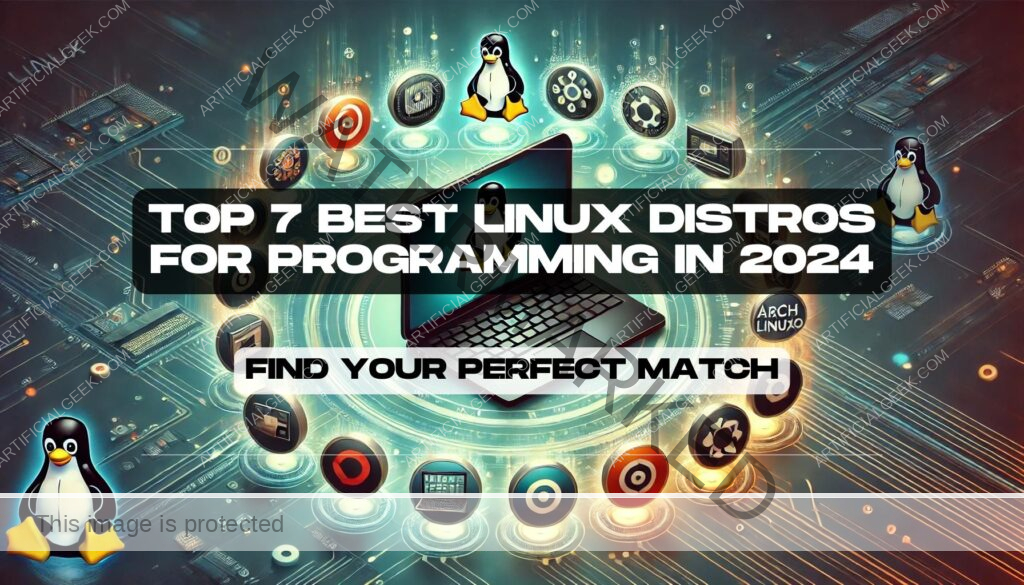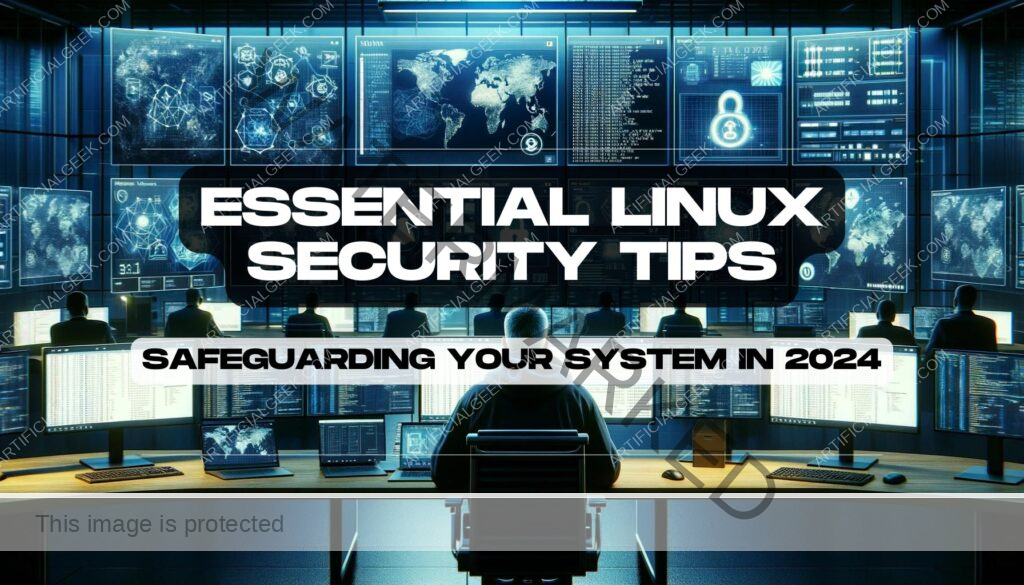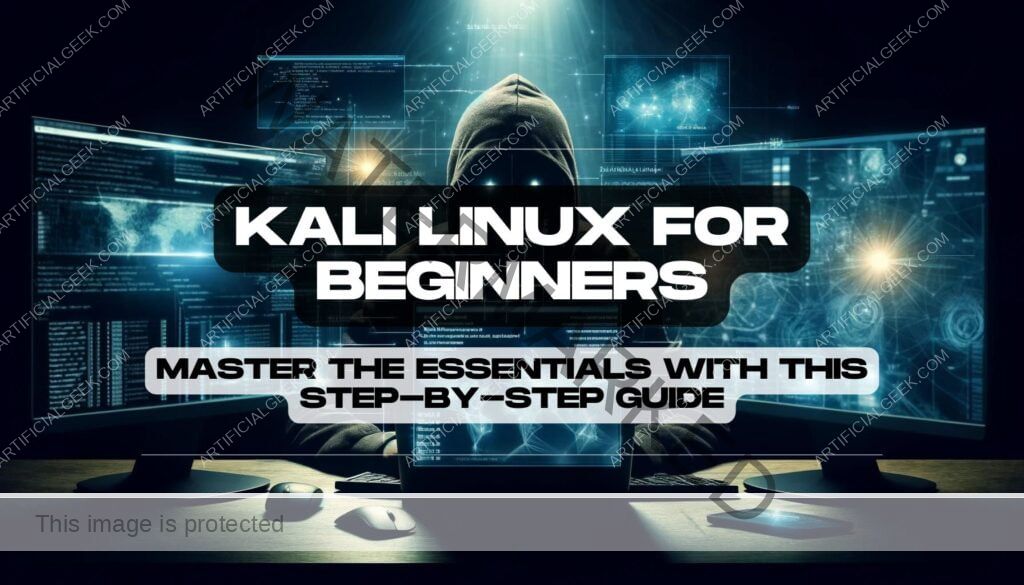When it comes to programming, having the right tools at your fingertips can make all the difference. For many developers, choosing the best operating system becomes just as important as selecting their coding language. That’s where Linux comes in. Unlike other operating systems, Linux offers unparalleled flexibility, customization, and performance—all qualities that are critical for anyone serious about programming. Whether you’re a beginner learning the ropes or an experienced coder tackling complex projects, the world of Linux distros offers something for everyone.
But here’s the catch: with so many Linux distributions available, it can be tricky to figure out which one is best suited to your needs. Are you looking for an easy-to-use platform like Ubuntu? Or do you crave complete control over your environment, making Arch Linux a more attractive option? Maybe you need the stability of Debian or the cutting-edge technology offered by Fedora. Whatever your preference, choosing the best Linux distro for programming can be a game-changer for your development workflow.
In this guide, we’ll break down the top Linux distros for programmers, helping you find the perfect match based on your experience level, hardware, and specific programming needs. From lightweight Linux distros to full-featured development environments, we’ve got you covered. So let’s dive in and explore the possibilities…
What Makes a Linux Distro Ideal for Programming?
When selecting the best Linux distro for programming, it’s important to understand that not all Linux distributions are created equal—especially when it comes to coding. Each distro brings its own set of features, strengths, and quirks that can either enhance or hinder your development experience. But what exactly should you be looking for when choosing the ideal Linux distro for programming?
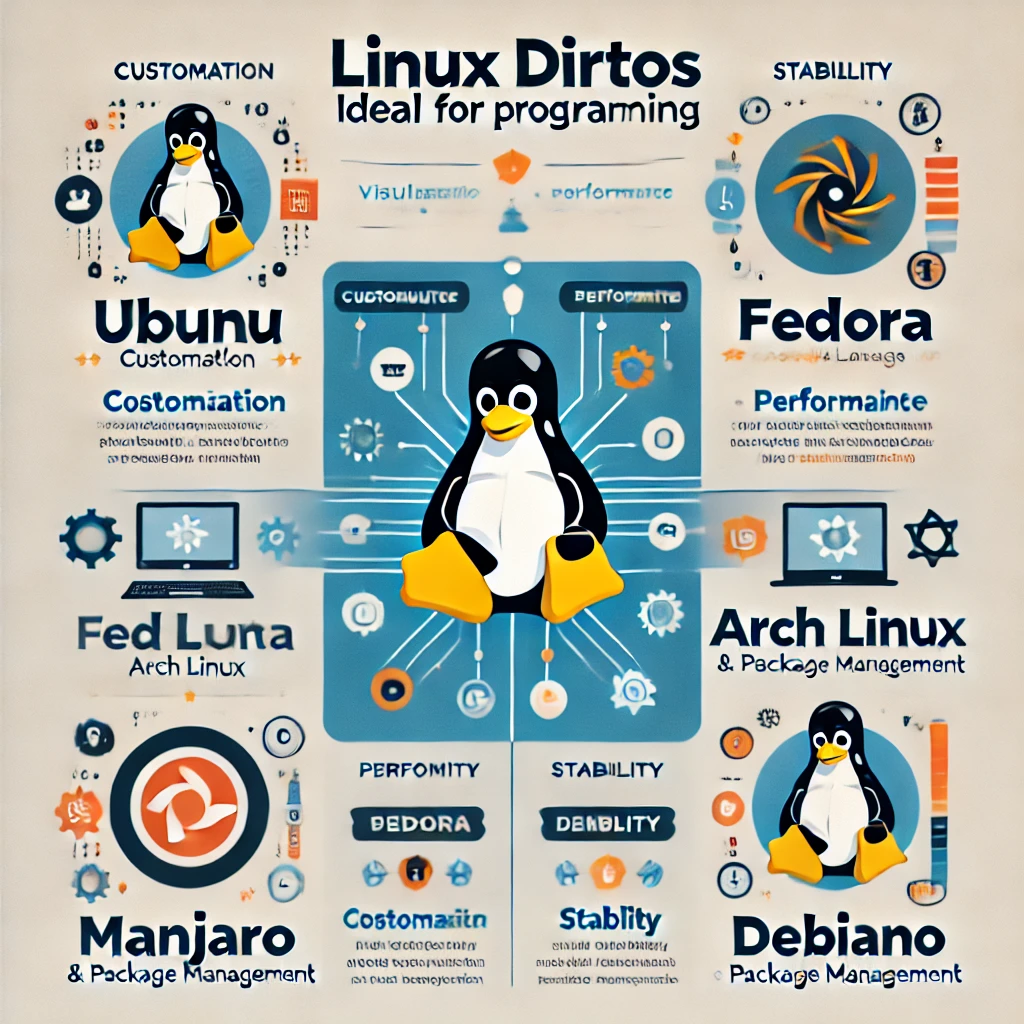
Customization for a Tailored Workflow
One of the standout benefits of Linux is its high level of customization. The ability to tweak and optimize your system to fit your specific needs is invaluable for developers who want complete control over their environment. Whether you’re configuring your development tools or setting up your desktop exactly how you like it, Linux distros like Arch Linux and Manjaro offer unparalleled flexibility, allowing you to build a truly tailored coding experience.
Performance and Resource Efficiency
For developers, every bit of system performance counts, especially when running resource-intensive development tools or compiling large projects. Lightweight Linux distros like Arch or Debian allow you to maximize your machine’s performance by cutting out unnecessary bloatware. On the other hand, full-featured distros like Ubuntu or Fedora provide a more complete, ready-to-use environment, albeit with slightly higher system demands. The key is to find the balance between performance and features that best suits your hardware and development needs.
Package Management and Development Tools
Perhaps the most critical factor in choosing a Linux distro for programming is the availability of development tools and package management systems. Distros like Ubuntu and Debian boast huge software repositories, making it easy to install everything from compilers and libraries to IDEs and version control systems. Meanwhile, Fedora is known for offering the latest versions of software and developer tools, perfect for those who want to stay on the cutting edge.
Stability, Security, and Reliability
As a programmer, you need a reliable environment that won’t crash in the middle of a project. Distros like Debian and CentOS Stream are known for their rock-solid stability and long-term support, making them ideal for large-scale or enterprise-level development. Additionally, security-conscious developers working in fields like cybersecurity or backend programming often lean towards Linux because of its security-first approach, regular updates, and access to secure software repositories.
Strong Community and Support
Finally, a vibrant, active community can make a world of difference, especially when you run into challenges or need specific advice. The most popular Linux distros for programming, such as Ubuntu and Arch Linux, benefit from large communities of developers who contribute tutorials, documentation, and troubleshooting advice. This strong community support can help you navigate any technical issues and ensure you’re always working in an optimized environment.
Now that we’ve covered what to look for in a Linux distro, let’s take a deep dive into the best Linux distros for programming. Whether you’re a fan of ease-of-use or looking for full control, there’s something here for every coder…
The Best Linux Distros for Programming in 2024: Our Top Picks
Now that we’ve explored what makes a Linux distro ideal for programming, it’s time to dive into the real question: which distros are actually the best Linux distros for programming in 2024? The right choice depends on your specific needs, whether you’re a beginner looking for ease of use or an experienced developer seeking total control over your environment. Here are our top picks, each offering something unique to help you boost your coding efficiency and workflow.
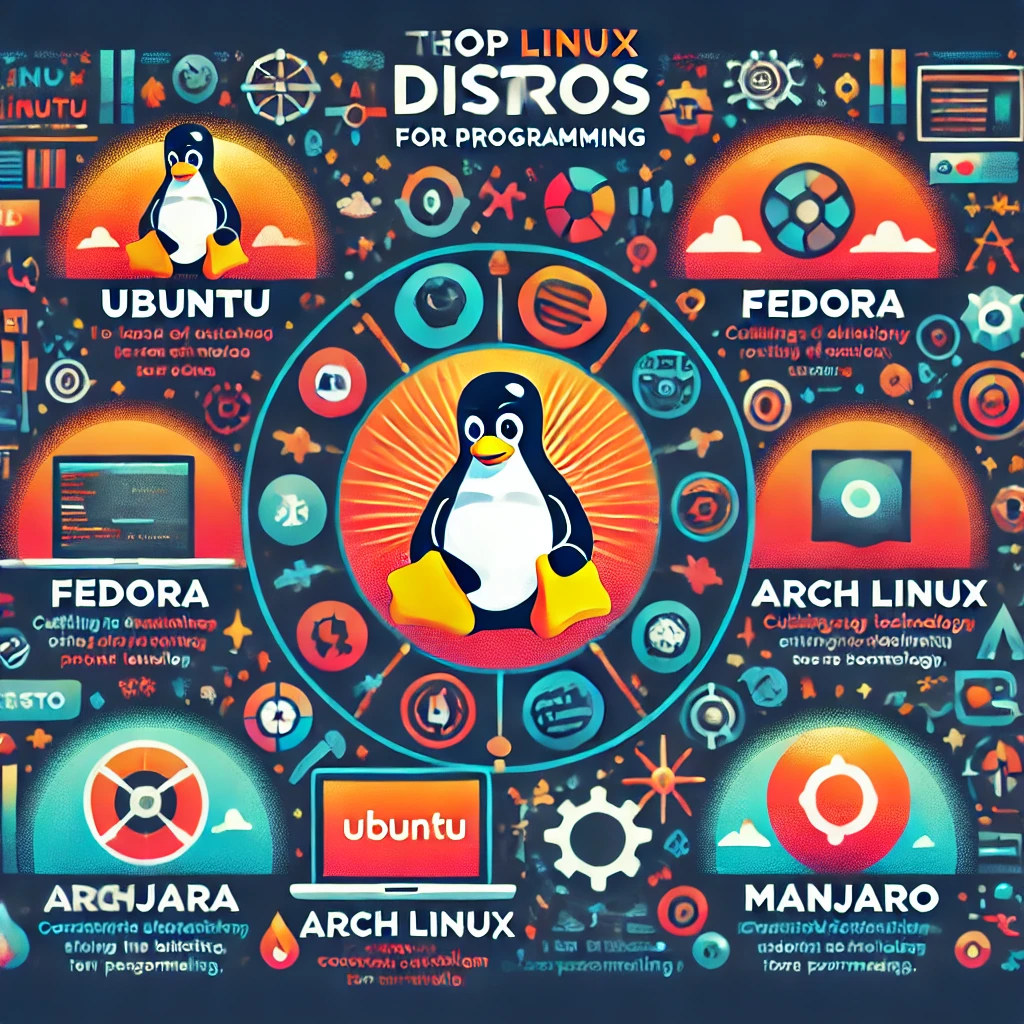
1. Ubuntu – The All-Rounder for Developers
If you’re new to Linux or prefer a hassle-free experience, Ubuntu is a fantastic choice. Known for its user-friendliness, extensive software repositories, and a large, active community, Ubuntu is a solid option for developers at any level. With the availability of development tools like Python, Ruby, and Node.js right out of the box, it’s a great fit for web development, data science, and everything in between.
Why it’s great for programming:
- Long-term support (LTS) versions ensure stability, which is key for large projects.
- Excellent community support, perfect for troubleshooting or learning as you go.
- Easy installation of packages via APT (Advanced Package Tool) and access to thousands of libraries through the Ubuntu Software Center.
2. Fedora – Cutting-Edge Tools for Modern Developers
For those who want to stay on the forefront of technology, Fedora is your go-to distro. Backed by Red Hat, Fedora is known for providing the latest in open-source tools, which means it’s a fantastic platform for developers who want to experiment with new software, frameworks, or languages. The distro’s strong focus on innovation makes it perfect for development environments where having access to the newest versions of packages is essential.
Why it’s great for programming:
- Always up-to-date with the latest developer tools and libraries.
- DNF package manager is powerful and efficient for software installation.
- Ideal for container-based development with built-in support for tools like Docker and Podman.
3. Arch Linux – The Choice for Developers Who Want Total Control
When you want complete customization and control over your development environment, Arch Linux stands out. Known for its minimalistic approach, Arch allows developers to install only what they need, making it one of the best lightweight Linux distros for programming. It’s highly recommended for advanced users who know exactly what tools and configurations they need.
Why it’s great for programming:
- Rolling release model ensures you always have the latest software versions.
- Extreme customization lets you fine-tune your system for maximum performance.
- Access to the Arch User Repository (AUR) for a vast array of development tools.
4. Manjaro – The User-Friendly Arch-Based Distro
If you love the idea of Arch Linux but find its setup process too daunting, Manjaro offers a user-friendly alternative. Built on Arch, Manjaro provides all the power and flexibility of Arch Linux but with a streamlined installation and setup process, making it accessible for both beginners and experienced developers.
Why it’s great for programming:
- Pre-configured development environments that work out of the box.
- Seamless access to both official repositories and AUR for development tools.
- Optimized for gaming, making it ideal for game developers and multimedia creators.
5. Pop!_OS – Designed by Developers, for Developers
Built by System76, Pop!_OS is specifically tailored to programmers, especially those working in fields like AI, machine learning, and DevOps. It’s designed to boost productivity with features like auto-tiling and keyboard shortcuts, making multi-tasking a breeze. The distro also comes preloaded with essential developer tools, making it easy to dive straight into coding.
Why it’s great for programming:
- Pre-installed tools for deep learning and GPU programming.
- Optimized for high-performance hardware, such as NVIDIA and AMD GPUs.
- Flatpak support provides easy access to sandboxed apps for development.
6. Debian – The Rock-Solid Foundation for Long-Term Projects
For developers who value stability and long-term reliability, Debian is a perfect choice. It’s known for its conservative approach to updates, making it one of the most stable Linux distros available. This is crucial for projects where a stable environment is essential, such as enterprise-level development or server-side programming.
Why it’s great for programming:
- Offers rock-solid stability with fewer but thoroughly tested updates.
- Massive software repositories, ensuring you have all the development tools you need.
- Ideal for running in server environments or managing large-scale projects over the long term.
7. CentOS Stream – Enterprise-Level Power for Developers
If you’re working on server-side applications or large-scale enterprise projects, CentOS Stream is worth considering. It offers the robustness of an enterprise operating system without the cost, allowing developers to work on the same platform that many companies use for their production servers. This makes it an excellent choice for backend development, cloud computing, and containerized environments.
Why it’s great for programming:
- Enterprise-grade reliability and security, making it perfect for large projects.
- Great for server-side programming and backend applications.
- Access to Red Hat software and tools for development.
Each of these Linux distros offers distinct advantages, depending on your programming needs and experience level. Whether you’re after ease of use, cutting-edge technology, or complete control, one of these distributions is sure to fit your workflow.
For an even more detailed comparison of the top Linux distros for developers, check out this comprehensive guide to the best Linux distributions for coding in 2024.
Now that you’ve seen the top contenders, let’s discuss how to choose the right distro for your specific programming needs…
How to Choose the Right Linux Distro for Your Programming Needs
With so many options available, picking the best Linux distro for programming can feel a bit overwhelming. The good news is that there’s no one-size-fits-all solution—it’s all about finding what fits you and your workflow. Whether you’re a front-end web developer, a data scientist crunching algorithms, or a systems architect building servers, the right distro can significantly improve your productivity. But how do you decide which one is best for your specific programming needs? Let’s break it down by considering a few key factors that can guide your decision.
1. Identify Your Programming Focus
The first step is to evaluate the type of development you’re doing. Are you building websites, working on embedded systems, or maybe focusing on machine learning? Some Linux distros are better suited for particular programming environments:
- Web Development: Distros like Ubuntu and Fedora are great choices, offering seamless integration with LAMP stacks (Linux, Apache, MySQL, PHP) and modern web frameworks.
- AI and Machine Learning: Consider Pop!_OS for its optimized support of GPU computing and pre-installed deep learning tools.
- Systems Programming or DevOps: Debian or CentOS Stream provide the reliability needed for large-scale, server-side applications and long-term support projects.
2. Consider Your Hardware Requirements
Not all distros play nicely with every machine. If you’re working on an older laptop or a low-spec device, opting for a lightweight Linux distro for programming like Arch Linux or Manjaro might be a better fit. These distros allow you to strip down your system to just the essentials, freeing up valuable resources for development tools and environments. On the other hand, if you’ve got a powerhouse machine and want to maximize its capabilities, Fedora or Pop!_OS might be more up your alley, especially if you’re working with cutting-edge technologies like AI or containerized applications.
3. Weigh Customization vs. Simplicity
How hands-on do you want to be with your system? If you like the idea of having total control over your operating system, from the desktop environment to the development packages you use, Arch Linux could be ideal. Its rolling release model ensures that you’re always using the latest versions of software, but it does require a good deal of manual configuration.
If, on the other hand, you prefer a ready-made environment that’s easy to set up and just works out of the box, Ubuntu or Manjaro offer streamlined installations and pre-configured setups that cater to developers, saving you time and effort. The right balance depends on how much time you want to spend fine-tuning versus getting straight to coding.
4. Look at Package Management and Software Availability
Access to the latest development tools is a top priority for any programmer. Distros like Ubuntu and Debian offer vast repositories of software packages, making it incredibly easy to install and update development environments. On the other hand, Fedora gives developers the advantage of bleeding-edge technology by consistently shipping the latest versions of software.
Additionally, if you rely on certain package managers or development ecosystems (e.g., APT for Ubuntu/Debian or DNF for Fedora), make sure your chosen distro supports your preferred package management tools. This can save you time when managing dependencies and libraries.
5. Consider Community Support and Documentation
Having a strong community at your back can be a lifesaver, especially when you run into issues. If you’re newer to Linux, choosing a distro with a large, active community, such as Ubuntu or Arch Linux, can make a world of difference. You’ll have access to comprehensive tutorials, documentation, and forums where you can get help. On the other hand, if you’re comfortable troubleshooting on your own or you’re working in a specialized field, smaller but focused distros like Pop!_OS might still be a great fit.
As you narrow down your options, remember that many of these distros are available in live environments, allowing you to test them out without full installation. Once you’ve found the right match, you can get down to business with the confidence that your Linux setup will enhance your coding workflow, not hinder it.
Now that you know how to evaluate your needs, let’s take a look at a few honorable mentions that might not have made the top list but are still worth considering for specific development use cases…
Honorable Mentions: Other Linux Distros Worth Exploring
While we’ve covered some of the best Linux distros for programming, a few other distributions are worth mentioning, especially if you’re looking for something a little different or more specialized. These distros might not be as widely used as Ubuntu or Arch, but they offer unique features and can be ideal for developers with specific needs. Let’s dive into a few honorable mentions that could be the hidden gems in your programming toolkit.
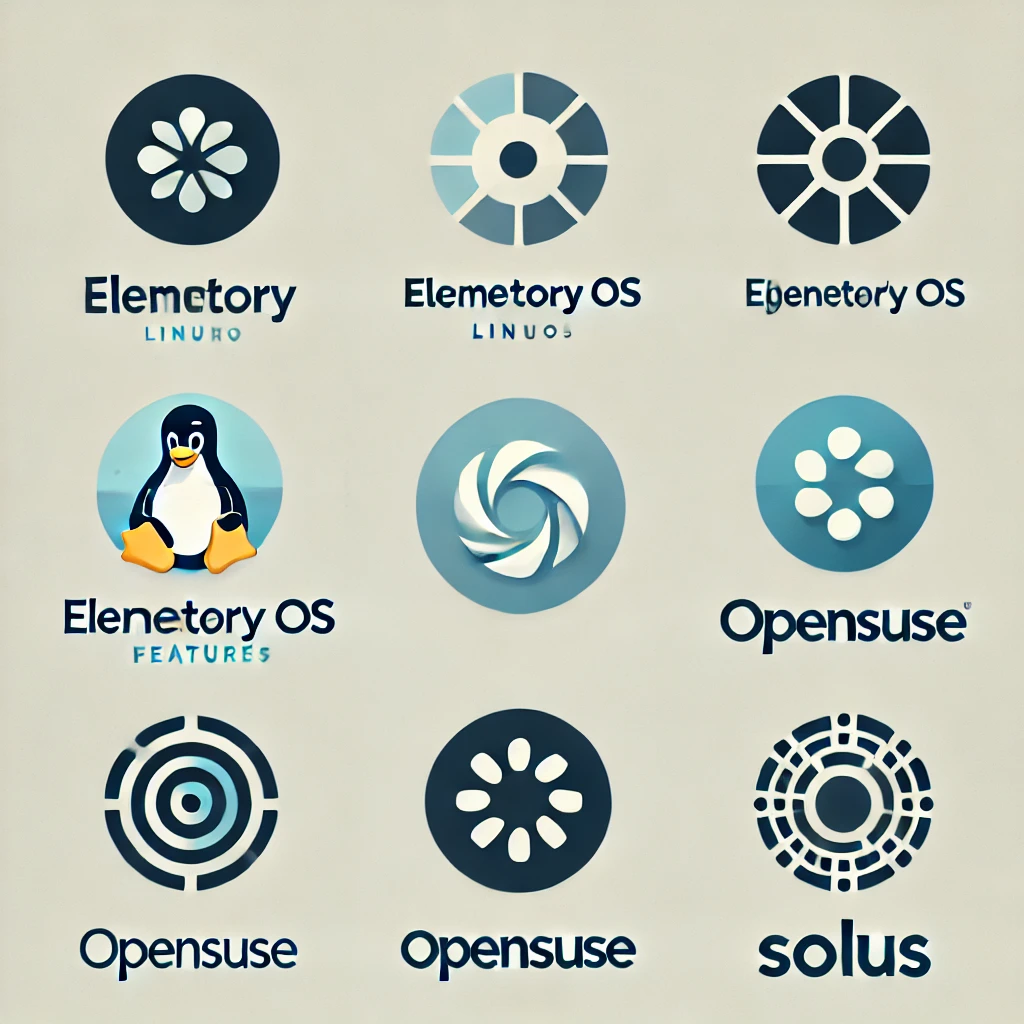
1. Elementary OS – Minimalist Design for Front-End Developers
If you’re a front-end developer or simply someone who appreciates clean, intuitive design, Elementary OS might be the distro for you. It’s built on Ubuntu but takes a minimalist approach, focusing on aesthetics and simplicity. The design philosophy here is inspired by macOS, which makes it an attractive choice for developers who value a sleek user interface without sacrificing the power of Linux underneath.
Why it’s worth exploring:
- Beautiful, user-friendly interface that’s perfect for developers who prefer a distraction-free environment.
- Ubuntu-based, meaning access to a huge repository of development tools and packages.
- Ideal for web developers who want a polished workspace.
2. OpenSUSE – A Versatile Distro for Serious Developers
OpenSUSE is a powerful Linux distribution that caters to both developers and system administrators. It offers two versions: Leap, for those who prefer stability, and Tumbleweed, which is a rolling release perfect for developers who need the latest updates. With its YaST control center, OpenSUSE provides easy administration and package management, making it an ideal choice for developers working on enterprise-level applications or those who like to experiment with cutting-edge software.
Why it’s worth exploring:
- Extremely versatile with both stable and rolling release options.
- YaST makes it easy to configure your development environment and manage system settings.
- Excellent for developers working in server environments or needing a stable, long-term development platform.
3. Kali Linux – The Go-To for Cybersecurity and Ethical Hacking
If you’re focused on cybersecurity or penetration testing, Kali Linux is your best bet. Built specifically for ethical hacking and security research, Kali comes pre-installed with hundreds of security tools like Wireshark, Nmap, and Metasploit. While it’s not designed as a daily driver for general development, it’s essential for anyone working in the fields of cybersecurity or ethical hacking.
Why it’s worth exploring:
- Comes with a vast array of built-in tools for security testing and penetration testing.
- Regularly updated to keep pace with the latest security tools and vulnerabilities.
- Perfect for developers working in cybersecurity, network security, or ethical hacking.
4. Solus – A Fresh and Independent Distro for Developers
Unlike many Linux distros, Solus is independent, meaning it’s not based on Ubuntu, Debian, or Fedora. Solus focuses on desktop computing and comes pre-packaged with essential tools for developers. It’s simple, fast, and efficient, offering an experience that’s streamlined without being bloated. Solus is a great option if you’re a developer looking for something fresh and new that still packs the power you need for coding.
Why it’s worth exploring:
- Independent distro with a fresh take on the Linux desktop environment.
- Eopkg package manager makes it easy to manage software installations.
- Includes a variety of pre-installed development tools like Git and Node.js.
Each of these distros offers something different, whether you’re in need of a minimalist design, enterprise-level tools, or a security-focused system. They might not be the most popular choices, but they could be exactly what you need depending on your programming focus.
If you’re just starting with Kali Linux and want to dive deeper, check out our detailed guide: Kali Linux for Beginners: Master the Essentials with This Step-by-Step Guide for a comprehensive introduction.
Now that we’ve explored a range of options, from the best-known distros to these lesser-known but equally impressive ones, let’s wrap things up by addressing some of the most common questions developers have when choosing a Linux distro for programming…
Your Programming Distro Questions, Answered!
Choosing the best Linux distro for programming can bring up a lot of questions, especially if you’re new to the Linux ecosystem or switching over from another operating system. To make things easier, we’ve rounded up some of the most common questions that developers have when selecting a Linux distro, and we’re here to provide clear, concise answers to help you make the best decision. Let’s dive into your most pressing programming distro questions!
Q: Is Ubuntu the best Linux distro for programming?
A: Ubuntu is often considered one of the best Linux distros for programming, and for good reason. It’s user-friendly, comes with long-term support (LTS) releases that ensure stability, and has a massive repository of packages available through its APT package manager. Whether you’re developing in Python, JavaScript, C++, or even setting up a LAMP stack for web development, Ubuntu covers almost every base. While it may not be the most lightweight or customizable distro out there, its ease of use and extensive community support make it a solid choice for developers of all levels.
Q: What’s the best lightweight Linux distro for programming?
A: If you’re looking for a lightweight Linux distro for programming, Arch Linux and Manjaro are excellent options. Arch is particularly appealing to advanced users who want total control over their environment. Its minimalism means you only install what you need, keeping the system lean and fast. Manjaro, built on Arch, offers a more user-friendly setup while maintaining a lightweight feel. These distros are great for developers working with older hardware or anyone who prefers a more streamlined environment without the clutter.
Q: Which Linux distro is best for web development?
A: For web developers, Ubuntu and Fedora are top choices. Ubuntu provides excellent support for common web development stacks like LAMP and MERN, with easy access to software like Apache, MySQL, Node.js, and Docker. Fedora, known for always being on the cutting edge of technology, is another great option for developers working with the latest web frameworks and tools. Its package manager, DNF, ensures that your development environment stays up to date with the latest versions of software libraries and applications.
Q: How hard is it to switch between Linux distros?
A: Switching between Linux distros isn’t as difficult as it might seem, especially if you prepare for the transition. Most developers find that using tools like VirtualBox to test distros before making a full switch helps ease the process. You can easily back up your development environment and configurations using tools like Git or rsync. Additionally, many distros use similar package management systems (APT, DNF, Pacman), so once you’re familiar with one, switching to another won’t be too much of a learning curve.
Q: What’s the most secure Linux distro for programming?
A: If security is a top priority, Kali Linux and Debian are excellent choices. Kali Linux is designed specifically for cybersecurity professionals, ethical hackers, and penetration testers, with a wide range of built-in tools for assessing and securing systems. Debian, on the other hand, is known for its stability and strict policies on software inclusion, which helps ensure a secure environment. It’s a great option for developers who need a long-term, stable, and secure system for backend development or server management.
For added security and privacy while using Linux, consider a VPN. Read more in our article: Is Proton VPN Good for Your Privacy and Streaming Needs? to see how it can enhance your security setup.
Now that we’ve tackled some of the most common questions, you’re well on your way to selecting the perfect Linux distro for your programming needs. But before you download your chosen distro, let’s summarize what we’ve learned so far and leave you with a few final takeaways…
Final Thoughts: Your Perfect Linux Distro Is Just a Download Away
After exploring the best options, from Ubuntu’s ease of use to Arch Linux’s unparalleled customization, it’s clear that the best Linux distro for programming depends entirely on your unique needs, experience level, and the type of development work you’re doing. Whether you need a distro that offers bleeding-edge tools like Fedora, or one that provides stability and long-term support like Debian, there’s a Linux distro out there that will fit your development style perfectly.
If you’re looking for something lightweight to make the most of your hardware, Manjaro and Arch will give you the lean, optimized system you need. On the other hand, if you want a setup that’s ready to go right out of the box, Pop!_OS or Ubuntu might be more your speed. And for those working in cybersecurity or ethical hacking, Kali Linux offers all the built-in tools you could ask for.
The great thing about Linux is its flexibility—whatever your programming goals, there’s a distro that will enhance your productivity and help you get things done more efficiently. And if one doesn’t quite meet your expectations? You’re only ever a download away from trying another.
With all these choices, the best advice is to try a few and see which fits your workflow the best. You can experiment with live environments or run them in virtual machines to get a feel before fully committing. Now’s the time to find the distro that aligns with your coding style and sets you up for success. So why wait? Download your perfect Linux distro, set up your development environment, and take your coding to the next level.