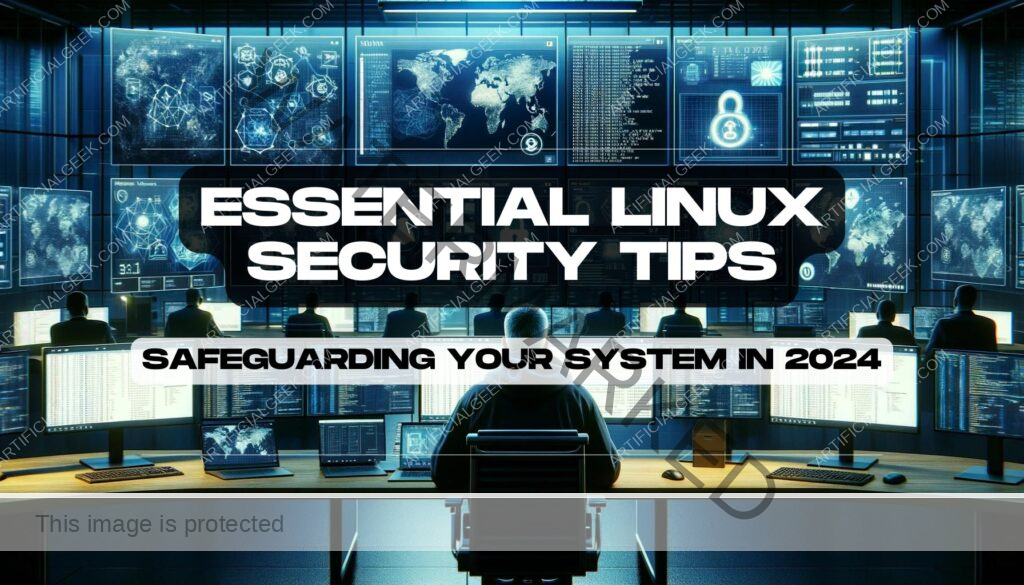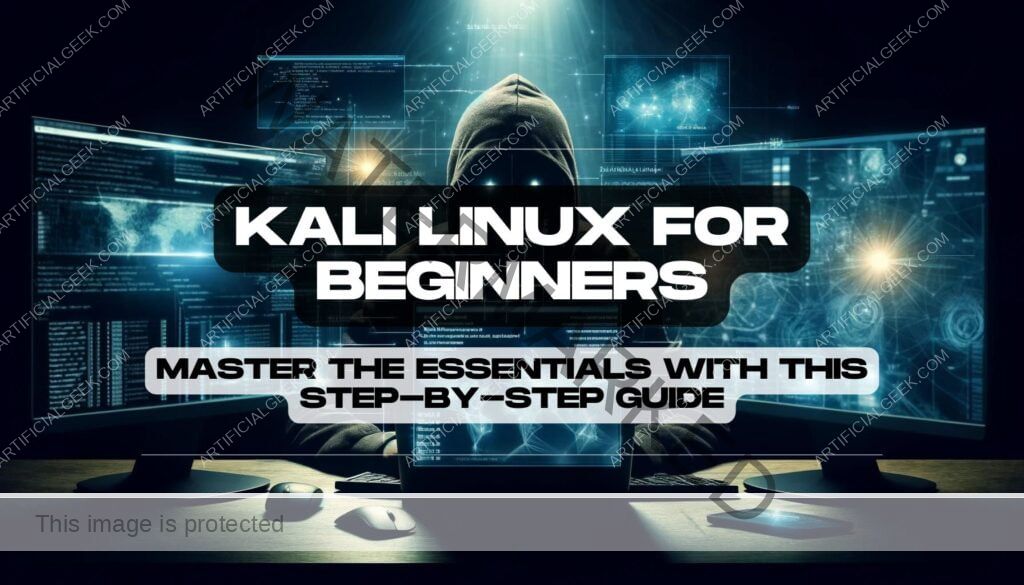Introduction: Why Finding the Best Source Code Editor for Linux Matters
In the ever-evolving world of technology, having the right tools is essential for survival—and nowhere is this more true than in the world of coding. Whether you’re a seasoned developer or just starting out on your tech journey, the source code editor you choose can either propel your workflow to new heights or bog you down in inefficiency. On Linux, the search for the best source code editor isn’t just about finding a tool that works—it’s about finding one that aligns with the open-source philosophy, allows deep customization, and empowers you to create freely without the corporate handcuffs.
Linux stands apart as a symbol of technological freedom. It’s the system that allows users to take back control, break out of the restrictions imposed by closed ecosystems, and truly shape their development environment to suit their needs. When you’re working in Linux, you need a source code editor that complements this freedom—one that doesn’t just get the job done but actively works with you to maximize productivity, performance, and creativity.
Choosing the best source code editor for Linux is more than a simple decision; it’s a statement. It’s about taking back control from a system designed to limit you and leveraging the power of open-source tools to help you break free from that digital matrix. With the right editor in your hands, you’re not just writing code—you’re building your future in a world where knowledge, tech, and adaptability are the keys to true empowerment.
Let’s dive in and explore the top options that will elevate your coding experience, ensuring you’re prepared to tackle any challenge Linux—and the future—throws your way.
Top Factors to Consider When Choosing the Best Source Code Editor for Linux
Selecting the best source code editor for Linux isn’t just a matter of preference—it’s a critical decision that can significantly impact your productivity and overall coding experience. Each editor brings its own set of features, performance quirks, and customization options, but to truly elevate your coding game on Linux, you need an editor that aligns with your specific needs, workflow, and goals. Below are the key factors to keep in mind as you make your choice, ensuring that your development environment isn’t just functional but empowers you to break free from the limits imposed by both software and system.
Ease of Use and Learning Curve
While Linux is often considered the go-to platform for tech enthusiasts and advanced users, your source code editor should cater to your level of expertise without making you jump through hoops. For beginners, an editor that offers intuitive navigation, user-friendly interfaces, and comprehensive documentation is vital to learning the ropes quickly. More experienced developers, on the other hand, may prefer something more robust, where advanced keyboard shortcuts, automation, and plugin integration take center stage.
Ask yourself: Does the editor strike a balance between simplicity and power? Can you jump in and start coding, or do you need to spend hours just configuring it? The best source code editor for Linux should match your comfort zone but also offer room to grow.
Customization and Flexibility
Linux users thrive on customization—why should your editor be any different? A top-tier Linux code editor allows you to tailor it precisely to your workflow. Whether it’s tweaking the user interface, setting up personalized keyboard shortcuts, or installing plugins to expand functionality, customization is key to optimizing performance.
When searching for the best source code editor for Linux, keep in mind how easily you can modify the tool to fit your needs. Whether it’s adding syntax highlighting for obscure languages or installing custom themes to avoid eye strain during long coding sessions, flexibility is essential. In the world of open-source, nothing should be static or restrictive.
Performance and Speed
We’ve all been there—waiting for bloated software to load while your ideas or projects take a backseat. Performance is critical in any code editor, especially when working on large projects or complex codebases. The last thing you want is an editor that crashes, lags, or slows down when handling multiple files or lines of code.
Some editors, like Sublime Text, are known for their lightweight architecture and speed, while others like Atom may have a reputation for being a bit more resource-intensive. The best source code editor for Linux is one that provides consistent performance without bogging down your machine, so you can focus on writing code—not waiting for it to load.
Plugin and Extension Support
The best source code editor for Linux doesn’t just come with a suite of default features—it allows you to expand its functionality with plugins and extensions. Whether you’re a web developer needing a live preview, a system administrator looking for SSH integration, or a cybersecurity expert in need of encryption tools, the right plugins can turn a simple editor into a powerhouse.
For instance, Visual Studio Code boasts a vast ecosystem of extensions, allowing you to add anything from version control to AI-powered code completion. This kind of flexibility is vital, especially in an environment as varied as Linux, where one size rarely fits all.
Cross-Platform Compatibility
While Linux might be your primary development environment, chances are you may need to switch between operating systems. The ability to use your source code editor across multiple platforms—whether it’s Windows, macOS, or Linux—can simplify your workflow. Editors like VS Code and Sublime Text offer seamless cross-platform support, ensuring you can work without interruption, no matter the system.
Why is this important? In a world where remote work and multiple devices are the norm, cross-platform compatibility ensures that you can pick up right where you left off, without being limited by your OS. It’s another layer of freedom that lets you transcend traditional boundaries.
Open Source vs. Proprietary Software
When you’re using Linux, open-source software feels like the natural choice. It’s part of the same ecosystem and philosophy: freedom, transparency, and control. Editors like Atom and Vim are open-source, which means they’re continually improved by a global community of developers. However, proprietary editors like Sublime Text and Visual Studio Code still offer unique benefits, such as more polished interfaces and professional support.
The question you need to ask: What matters more to you—complete control and transparency, or the advanced features and reliability that sometimes come with proprietary software? The best source code editor for Linux depends on your preference for either open-source empowerment or commercial-grade tools.
Choosing the best source code editor for Linux isn’t just about picking the tool with the most features—it’s about finding the one that seamlessly integrates into your workflow, amplifying your productivity and creativity. Now that you know what to look for, let’s dive into the editors themselves, exploring the options that offer the best balance of power, speed, and flexibility.
1.Visual Studio Code: The All-Rounder
If you’re searching for the best source code editor for Linux, one name stands out above the rest: Visual Studio Code (often referred to as VS Code). This free, open-source editor from Microsoft has skyrocketed in popularity due to its versatility, powerful features, and cross-platform capabilities. While Linux is home to many editors designed with hardcore customization in mind, VS Code strikes the perfect balance between user-friendly simplicity and developer-centric functionality, making it an all-rounder for coders of all skill levels.

In a world where too many people are held back by restrictive systems, VS Code offers a level of freedom that’s rare for proprietary software. Its open-source nature means that it’s more aligned with the Linux ethos of transparency and community-driven innovation, but it also brings the polished experience you might expect from a tech giant like Microsoft. Whether you’re a beginner learning the ropes or a seasoned developer working on large, complex projects, VS Code has a toolset designed to meet your needs.
Key Features That Make Visual Studio Code Ideal for Linux Users
1. Extension-Driven Powerhouse
One of the defining features of Visual Studio Code is its massive extension library, allowing users to enhance functionality without bloating the core software. From debugging tools to language-specific syntax highlighting, there’s an extension for just about everything. This flexibility ensures that VS Code remains lightweight while still providing the depth needed for advanced development tasks.
Whether you’re working with Python, JavaScript, Go, or Rust, there are dedicated extensions tailored to your workflow. Want to run Docker containers from within the editor or manage GitHub repositories? VS Code has got you covered, making it an essential tool for developers working in dynamic environments on Linux.
2. Integrated Git and Version Control
In the world of software development, version control is crucial. Visual Studio Code offers built-in Git support right out of the box, allowing you to manage repositories, review changes, and push updates without ever leaving the editor. This feature is especially useful on Linux, where developers often juggle multiple projects or collaborate across distributed teams. Being able to handle Git workflows directly within the editor streamlines your coding process and reduces friction.
3. Debugging Like a Pro
One of the reasons VS Code continues to dominate is its robust debugging support. With an intuitive interface and out-of-the-box debuggers for several programming languages, it enables developers to find and fix issues faster than ever. You can debug code across local and remote environments, making it invaluable for Linux developers who frequently work on servers or across virtual machines.
4. Cross-Platform Consistency
Even though you’re reading this to find the best source code editor for Linux, it’s worth mentioning that VS Code works seamlessly across multiple operating systems—Linux, Windows, and macOS. This cross-platform support ensures a smooth experience when switching between machines or collaborating in mixed-OS development teams. Whether you’re coding on Linux at home and macOS at work, you can enjoy a consistent experience that bridges gaps between different systems.
Customization Without Compromise
In true Linux spirit, VS Code is highly customizable. You can modify nearly every aspect of the editor, from its themes to its key bindings, aligning with the open-source philosophy of freedom and control. The settings file, written in JSON, allows for granular tweaks that let you tailor the environment to your liking.
VS Code’s terminal integration is another win for Linux users, enabling direct access to the system’s shell within the editor. No need to switch windows or lose context—you can execute commands and scripts directly, keeping your workflow fluid and uninterrupted.
If you’ve felt like you’re boxed in by editors that limit your control, VS Code offers a way out. It provides the flexibility to break free from rigid workflows, letting you take full advantage of the freedom Linux offers, without sacrificing usability.
Pros and Cons of Visual Studio Code on Linux
Pros:
- Extensive library of extensions for every conceivable use case.
- Built-in Git integration simplifies version control.
- Fast, lightweight, and regularly updated with new features.
- Cross-platform consistency between Linux, Windows, and macOS.
- Customizable down to the finest detail, from UI themes to extensions.
- Excellent debugging tools with support for multiple languages.
Cons:
- Some may argue it’s too closely tied to Microsoft, despite being open-source.
- Resource-heavy extensions can occasionally slow down performance.
- Some users may prefer editors that are fully community-driven, like Vim or Emacs.
Visual Studio Code continues to be one of the most popular editors among developers, and for good reason. It’s fast, powerful, and adaptable enough to meet the demands of both casual coders and hardcore developers alike. But if VS Code doesn’t quite align with your vision of the best source code editor for Linux, there are other options that might just fit your needs even better.
2.Sublime Text: Speed and Elegance
When it comes to speed, elegance, and minimalism in a source code editor for Linux, Sublime Text is hard to beat. This editor has earned a reputation as the go-to choice for developers who need a powerful tool without the bloat. Sublime Text is known for its lightning-fast performance and a sleek interface that doesn’t overwhelm you with unnecessary features. For those who believe in efficiency—getting in, getting the job done, and moving on—Sublime Text delivers exactly that.
In a world where we’re constantly bombarded with software that’s heavy, slow, and cluttered, Sublime Text feels like a breath of fresh air. It embodies the idea that sometimes, less is more. By cutting away the excess, Sublime allows you to focus purely on your code without distractions. This is a crucial mindset when working in Linux, where the philosophy of simplicity and control is often what attracts users in the first place.
But don’t let its minimalist nature fool you. Beneath its sleek surface, Sublime Text is a powerhouse of functionality. It’s the editor that can handle huge codebases, process commands almost instantaneously, and never flinch under pressure—whether you’re juggling multiple files, working across languages, or handling massive datasets.
Why Sublime Text is Known for Speed
1. Lightning-Fast Startup and File Handling
One of Sublime Text’s biggest selling points is its sheer speed. Unlike other editors that take their time loading, Sublime Text opens instantly—even with large projects that contain multiple files. Its efficiency in handling heavy workflows is particularly beneficial for Linux developers who often work with complex codebases or on systems with limited resources. Speed isn’t just a feature here—it’s the core of what makes Sublime so appealing.
Whether you’re working on a single file or an entire project with thousands of lines of code, Sublime Text is designed to stay fast. That’s the kind of performance that keeps you in the zone, focused on writing code instead of waiting for your editor to catch up.
2. Distraction-Free Interface
Sublime Text’s clean and distraction-free interface is another reason why many developers swear by it. The editor’s minimal design keeps your workspace uncluttered, allowing you to concentrate on the task at hand. With just a few keyboard shortcuts, you can jump between files, make edits, and run commands without ever touching the mouse. This focus on efficiency makes Sublime Text a great fit for Linux users who value a streamlined experience.
Key Features Tailored for Linux Users
1. Cross-Platform Support with Native Linux Feel
Sublime Text seamlessly integrates into the Linux ecosystem while also being available on other platforms like Windows and macOS. However, its true strength on Linux lies in how well it adapts to the environment, blending effortlessly with the system’s core functionality. Whether it’s the built-in terminal, customized keyboard shortcuts, or file handling, Sublime Text feels right at home on Linux.
2. Split Editing for Power Users
For developers who need to compare code side by side or work across multiple files simultaneously, Sublime Text’s split editing feature is invaluable. You can display multiple panes in a single window, giving you full control over how you organize your workspace. This feature is perfect for multitaskers who demand maximum efficiency from their code editor without any compromise on performance.
3. Plugin Support for Expanded Functionality
While Sublime Text is lightweight out of the box, its functionality can be expanded through plugins. The Package Control system allows you to easily install, update, and manage plugins to add everything from syntax highlighting for obscure languages to linting tools that help you catch errors as you code. It’s an essential feature for developers who need a tailored experience.
Customization Without Complexity
One of Sublime Text’s standout features is how easy it is to customize. You can change virtually every aspect of the editor—from the appearance of the user interface to the behavior of the editor itself. Whether you want to tweak the theme, install a new color scheme, or redefine key bindings, Sublime Text makes it simple to adjust your environment without drowning you in complexity.
Customization in Sublime Text extends beyond aesthetics. The editor also allows you to create custom snippets, enabling you to quickly insert blocks of code with just a few keystrokes. This feature is particularly useful for Linux users who value automation and efficiency, keeping the focus on writing clean, concise code rather than repetitive tasks.
Price vs. Performance
Sublime Text operates on a freemium model—you can download and use it for free, but continued use will eventually require the purchase of a license. For developers who prioritize speed and simplicity, this one-time cost often feels like a worthwhile investment. In an industry dominated by subscription models and constant upselling, Sublime’s approach is refreshingly straightforward.
That being said, some users may be put off by the idea of paying for a source code editor when there are fully open-source alternatives available, such as Visual Studio Code or Atom. However, for those who have experienced the buttery smooth performance of Sublime Text, the price is easily justified.
Pros and Cons of Sublime Text on Linux
Pros:
- Blazing fast startup and file handling, ideal for large projects.
- Clean, distraction-free interface designed to boost productivity.
- Split editing allows for multitasking without performance loss.
- Highly customizable, with intuitive configuration and plugin support.
- Lightweight and resource-efficient, even on older Linux systems.
Cons:
- Paid license model may be a drawback for users seeking fully free tools.
- Lacks some of the more advanced, built-in features of competitors like VS Code.
- Plugin ecosystem, while functional, isn’t as extensive as that of other editors.
Sublime Text is an editor that embodies the idea of doing more with less. Its combination of speed, simplicity, and customization makes it an excellent choice for Linux users who prioritize efficiency. If you’re the kind of developer who wants an editor that gets out of your way and lets you focus on writing code, Sublime Text delivers in spades.
But speed isn’t everything. If you’re looking for a source code editor that’s open-source and packed with community-driven features, Atom might be the better fit for you.
3.Atom: Hackable Editor for the 21st Century
In a world where control over your tools equals freedom, Atom stands tall as one of the most customizable, open-source code editors available. Dubbed the “hackable text editor for the 21st century,” Atom delivers an editing environment that’s as versatile as it is powerful, built by developers for developers. If you’re on Linux and seeking the best source code editor that aligns with the open-source philosophy while offering endless possibilities for personalization, Atom is one of the top contenders.
For those of us who reject the status quo, who refuse to accept limits imposed by prepackaged solutions, Atom’s hackable nature is an invitation. It embodies a spirit of empowerment, encouraging users to reshape it, break it apart, and rebuild it exactly as needed. Whether you’re tweaking every corner of the user interface or developing entirely new features through custom packages, Atom gives you full control—a core value for those running Linux systems.
But with great flexibility comes complexity, and Atom is not without its challenges. It’s no secret that Atom can be resource-heavy, and while its customization options are unmatched, the editor sometimes lags in performance compared to leaner alternatives like Sublime Text. Still, if you’re willing to dig deep and craft your perfect development environment, Atom’s potential is nearly limitless.
What Makes Atom a Standout Source Code Editor for Linux?
1. A True Open-Source Platform
Atom is fully open-source, with a massive community of contributors working constantly to improve it. For Linux users who value transparency and collective innovation, Atom is a natural fit. You have access to the source code, meaning you can not only customize the editor’s appearance and behavior but also directly contribute to its development. This open collaboration is at the heart of why many developers choose Atom—it aligns with the ethos of free software and user control.
In a world increasingly controlled by monopolies and centralized powers, having a code editor built around the principles of open access and freedom is more than just a convenience; it’s a statement. Atom encourages its users to break away from the confines of proprietary software, creating a truly liberated coding experience on Linux.
2. Unmatched Customization and Packages
When we talk about Atom’s customization capabilities, we’re not just talking about changing themes or adding extensions. Atom allows you to hack its core. The built-in Package Manager enables you to install, upgrade, or even create your own packages. Want to turn Atom into a full-fledged IDE? You can do that. Need custom syntax highlighting for a niche programming language? There’s likely a package for it, or you can create your own.
Atom’s Teletype feature even allows real-time collaboration, where multiple users can work on the same file simultaneously, making it a perfect choice for collaborative projects in the Linux development space. This kind of flexibility is a dream for developers who refuse to work within the constraints of off-the-shelf software.
3. Multi-File and Project Support
One of Atom’s major strengths is its ability to handle multiple files and projects seamlessly. You can split the interface into multiple panes, compare code side by side, and switch between projects in the same session without ever closing the application. For Linux developers juggling multiple repositories or large codebases, this is a significant time-saver. It’s a feature-rich environment designed for multitasking without compromising the user experience.
4. Git and GitHub Integration
Atom was developed by GitHub, and as you’d expect, it boasts some of the best Git and GitHub integration of any editor. With Git commands built directly into the interface, you can commit changes, resolve merge conflicts, and push updates without leaving the editor. This seamless integration with Git makes Atom a great option for developers who live and breathe version control, especially when contributing to open-source projects.
Performance Considerations: The Trade-Off of Customization
While Atom’s hackability is a major draw, it comes with a price: performance. Atom is built using Electron, a framework that leverages web technologies like HTML, CSS, and JavaScript to create desktop applications. While this makes Atom incredibly customizable, it also means that it can be a bit resource-hungry. On high-end machines, this won’t be an issue, but on older or resource-constrained Linux setups, you might notice lag, especially when working with large files or multiple packages.
If speed is your top priority, other editors like Sublime Text or Vim might serve you better. However, if you’re looking for an editor that you can bend to your will, Atom’s flexibility could be worth the trade-off.
Atom’s Community and Ecosystem
The Atom community is one of its strongest assets. Thousands of developers contribute to Atom’s library of packages, and its community-driven nature ensures that you can find a solution to almost any problem you might encounter. The Atom IDE package, for example, transforms Atom from a basic text editor into a powerful integrated development environment, offering support for features like code autocompletion, linting, and even debugging.
Atom’s extensive documentation and active community forums make it easy for new users to get started, while seasoned developers can dive deep into customization and package development. In many ways, Atom feels like a living project—a continually evolving tool that adapts as new technologies emerge and the needs of developers shift.
Pros and Cons of Atom on Linux
Pros:
- Fully open-source and highly customizable, aligning with Linux’s core philosophy.
- Extensive package library and a vibrant community of contributors.
- Excellent Git and GitHub integration, perfect for open-source contributors.
- Real-time collaboration with Teletype for team coding.
- Multi-file and project management is seamless and efficient.
Cons:
- Can be resource-intensive, especially when loaded with many packages.
- Performance can lag on older machines compared to more lightweight editors.
- Built on Electron, which sacrifices speed for flexibility.
Atom offers a unique blend of customization and power for Linux users who are willing to invest the time to make it their own. It’s not the fastest editor out there, but for developers who value control, transparency, and an open-source foundation, Atom stands out as one of the best source code editors for Linux.
However, if the learning curve or performance issues of Atom don’t quite fit your workflow, you might find what you’re looking for in a more traditional powerhouse like Vim, which we’ll explore next.
4.Vim: For the Power User
If there’s one source code editor that epitomizes control, efficiency, and mastery, it’s Vim. Known for its steep learning curve and almost cult-like following, Vim is not just a tool—it’s a way of life for many developers. As one of the most lightweight yet powerful text editors available on Linux, Vim’s keyboard-centric operation puts complete control at your fingertips, quite literally. Once you get past its initial complexity, Vim can boost your productivity to levels that no graphical editor can match.
In a world where too many people are blindly following the default settings and paths laid out by big tech, Vim is the antithesis. It challenges you to learn, adapt, and ultimately master your environment. For the developer who believes in breaking free from the constraints of bloated software and inefficient workflows, Vim offers a path to total efficiency. It’s not for the faint of heart, but if you’re willing to put in the effort, Vim rewards you with unparalleled speed and control, making it one of the best source code editors for Linux power users.
Why Vim is a Legend Among Linux Developers
1. Efficiency Through Keybindings
Vim’s power comes from its modal editing system, which allows you to interact with your code using a combination of keyboard shortcuts. Unlike traditional editors where you use a mouse to navigate and manipulate text, Vim relies on different modes (such as insert, normal, and visual) that let you perform complex operations with just a few keystrokes. This results in faster editing once you’ve mastered the commands. It’s all about keeping your hands on the keyboard—no distractions, no wasted motion.
For developers who want to streamline their workflow and eliminate inefficiencies, Vim’s keybindings provide a kind of liberation. Yes, there’s a learning curve. But once you’ve internalized the commands, you’ll find yourself editing code at lightning speed, without ever needing to lift your hands from the keyboard.
2. Lightweight and Blazing Fast
One of Vim’s biggest advantages over other editors is its minimal footprint. Unlike resource-heavy editors like Atom or even VS Code, Vim is designed to run smoothly on even the most resource-constrained machines. Whether you’re working on an older Linux system, a remote server, or even a low-power machine, Vim’s performance remains rock-solid.
For developers who work in terminal environments or manage systems with limited resources, Vim is the perfect solution. It loads instantly, handles large files with ease, and can be customized to run exactly how you want, without any bloat. This efficiency is invaluable in a world where fast, responsive software is increasingly rare.
3. Customization Without Limits
Vim’s flexibility doesn’t end with its keybindings. Like many of the best source code editors for Linux, Vim is highly customizable, allowing you to tailor your environment down to the finest detail. Whether it’s creating custom macros to automate repetitive tasks, integrating plugins to expand functionality, or modifying the editor’s appearance with themes, Vim is built to adapt to your workflow.
In fact, there’s a vast ecosystem of Vim plugins that can transform it into a powerhouse editor for any programming language. From autocompletion tools to syntax checkers, the plugin ecosystem ensures that no matter what you’re working on, Vim can be configured to suit your exact needs.
Key Features of Vim for Linux Users
1. Command-Line Integration
One of the biggest advantages of using Vim on Linux is its seamless integration with the command line. Since Vim is a terminal-based editor, it allows you to edit files directly within your Linux shell without needing to launch a separate GUI application. This makes Vim particularly useful for system administrators, DevOps engineers, and anyone who regularly works with remote servers via SSH.
For those who spend most of their time in the terminal, Vim’s integration makes it easy to switch between coding, system administration, and file management without ever leaving the command line. This level of integration is hard to beat, especially when you’re working in environments where speed and efficiency are key.
2. Remote File Editing
Vim also excels in remote file editing, which is critical for developers and sysadmins who need to work on servers without a full GUI environment. Through tools like SSH and rsync, you can easily open and edit files on remote systems, all while staying in your local terminal environment. This ability to work remotely with the same power as if you were on your local machine makes Vim a must-have for Linux users dealing with server environments.
3. Vim’s Learning Curve: A Badge of Honor
Let’s not sugarcoat it—Vim has a notoriously steep learning curve. But that’s part of its appeal. For developers who thrive on mastering tools, Vim offers a level of satisfaction that’s hard to match. You don’t just use Vim—you conquer it. And once you do, you’ll never look at other editors the same way again.
The internet is filled with tutorials, cheat sheets, and resources dedicated to helping you learn Vim, and its community is one of the most active and passionate in the open-source world. If you’re willing to invest the time, the payoff is huge.
Vim’s Pros and Cons for Linux Power Users
Pros:
- Unmatched efficiency through keyboard-centric navigation and commands.
- Blazing fast and lightweight—runs smoothly on any machine or remote server.
- Highly customizable with a vast ecosystem of plugins.
- Seamless integration with the Linux command line for a streamlined workflow.
- Perfect for remote file editing via SSH and other tools.
Cons:
- Steep learning curve, especially for beginners.
- Lacks a graphical interface, which can be a drawback for those unfamiliar with terminal-based editors.
- Requires significant time investment to unlock its full potential.
Vim is not just another code editor—it’s a tool for those who demand full control over their workflow and are willing to put in the effort to master it. It’s an editor that challenges the status quo and rewards those who are brave enough to embrace it. While its steep learning curve might turn some away, for power users who value efficiency and speed, Vim stands tall as one of the best source code editors for Linux.
But if Vim feels like too much of a challenge or you’re looking for something with a broader feature set, you might want to consider Emacs, the powerhouse that offers an entirely different level of extensibility.
If you’re serious about mastering Linux, understanding essential terminal shortcuts can greatly boost your productivity. Learn more from this comprehensive guide on Linux terminal shortcuts.
5.Emacs: The Powerhouse for Programmers
When it comes to sheer power and versatility, Emacs is in a league of its own. More than just a text editor, Emacs is often described as an operating system within an operating system. Developed by Richard Stallman in the 1970s, Emacs has stood the test of time and continues to be one of the most revered and customizable tools in the coding world, especially for those working on Linux. For developers who demand control over every aspect of their workflow, Emacs is an all-encompassing environment that can handle everything from writing code to managing emails and even running shell commands.
Emacs, like Linux, embodies freedom—the freedom to mold your environment into whatever you need it to be. If you’re someone who refuses to settle for pre-packaged tools, who craves the ability to break the chains of proprietary software, Emacs is the ideal code editor. It’s not just about coding; it’s about controlling your digital life. In a world that increasingly pushes people into rigid, centralized systems, mastering Emacs is an act of rebellion, empowering you to design your own workflow, far from the influence of big tech’s one-size-fits-all mentality.
But with that power comes a learning curve that can feel steep, even for experienced developers. However, once you unlock its potential, Emacs becomes a digital command center—far beyond just the best source code editor for Linux. It’s a full-blown workspace tailored to how you think and work, not how the system wants you to.
What Makes Emacs a Powerhouse for Linux Programmers?
1. Deep Customization with Lisp
At its core, Emacs is built around Emacs Lisp, a powerful programming language that allows you to customize or extend any part of the editor. This isn’t about simple themes or a few tweaks—Emacs gives you the power to write custom functions, redefine commands, and create your own development environment from scratch. If you can imagine it, you can build it in Emacs.
For Linux users who thrive on open-source philosophy and demand complete control over their software, this makes Emacs an unrivaled choice. Whether you want to build a custom IDE for your favorite language or automate complex workflows, Emacs offers infinite possibilities. And it’s not just for coding. Want to manage your to-do list in Emacs? Or browse the web? You can. This is freedom in the truest sense of the word.
2. Org-Mode: A Programmer’s Secret Weapon
One of Emacs’ standout features is Org-mode, a powerful tool for managing notes, to-dos, project plans, and more—all directly within the editor. Org-mode has become so iconic that it’s often the reason many people adopt Emacs in the first place. For developers, it’s an incredibly efficient way to manage everything from project tasks to documentation, integrating directly with your coding environment.
In a world where productivity apps often force you to fit into their predefined workflows, Org-mode gives you the flexibility to organize and manage your life in a way that suits your personal needs. It’s the antidote to being boxed in by rigid software, allowing you to control not just your code, but your time and tasks, all within the same powerful ecosystem.
3. Extensibility and a Massive Ecosystem of Packages
Like Vim, Emacs boasts a huge community of contributors who have built a vast ecosystem of plugins and extensions. From language-specific tools to advanced debugging capabilities, you can install packages to transform Emacs into an IDE for virtually any programming language. This ability to extend and enhance Emacs is another reason it stands as one of the best source code editors for Linux users who want full customization.
Tools like Magit, a Git interface built for Emacs, make version control seamless, while other packages offer support for Python, JavaScript, Ruby, and just about any language you can think of. If you’re serious about streamlining your coding environment and having total control over your development process, Emacs offers unparalleled extensibility.
The Philosophy Behind Emacs: Embrace Complexity for Ultimate Control
Emacs is not just a text editor; it’s a reflection of the hacker ethos. It’s for those who refuse to be passive users of technology, and instead, strive to be the architects of their own tools. Unlike more user-friendly editors like Visual Studio Code, which offer a great out-of-the-box experience, Emacs challenges you to go beyond the surface and build an environment that is truly yours.
In this sense, Emacs is more than just one of the best source code editors for Linux—it’s a lifestyle. It forces you to think differently about how you interact with your tools. And while that might seem intimidating at first, for developers who value control over convenience, Emacs offers a world of possibilities that other editors simply can’t match. It’s a tool for those who reject the notion of being limited by corporate-driven software and embrace the idea that complexity is a path to mastery.
Key Features That Make Emacs Stand Out
1. Multi-Functional Workspace
While most source code editors focus on just that—editing code—Emacs is a multi-functional workspace. You can write code, manage tasks, read emails, edit text documents, and even browse the web—all within the same environment. This consolidation of tools creates a unified workflow that’s designed to save you time and mental energy. You’re no longer switching between apps or windows; everything you need is right there in Emacs, ready to be tailored to your specific needs.
For developers who hate context switching and prefer to keep all their tools in one place, Emacs is an incredible timesaver.
2. Keyboard-Centric Efficiency
Like Vim, Emacs is designed to be operated primarily from the keyboard. Once you learn the commands and keybindings, your productivity can skyrocket. With features like buffers (which let you work on multiple files and tasks at once) and windows (allowing you to split your screen into multiple work areas), Emacs gives you full control over how you interact with your environment.
For Linux users who live in the terminal and want an editor that integrates smoothly into a keyboard-driven workflow, Emacs provides the kind of efficiency that can’t be matched by mouse-driven GUI editors.
Pros and Cons of Using Emacs on Linux
Pros:
- Extremely customizable, with Emacs Lisp allowing limitless customization options.
- Org-mode offers powerful task management and note-taking features for developers.
- A vast ecosystem of plugins and extensions that transform Emacs into a fully-featured IDE.
- Multi-functional workspace—edit code, manage tasks, and browse the web all within Emacs.
- Powerful keyboard-driven commands for fast, efficient navigation and editing.
Cons:
- Steep learning curve, especially for those unfamiliar with Lisp or highly customizable editors.
- Can feel overwhelming or complex for developers who want a more streamlined experience.
- Requires significant setup and configuration to unlock its full potential.
Emacs is not just an editor—it’s a complete operating environment for developers who want full control over their workflow. But like Vim, Emacs requires time and dedication to master. However, for those who embrace the learning curve, it offers unparalleled flexibility and power. It’s the ideal choice for developers who view their tools as an extension of their creativity and want to shape their environment to match their exact needs.
But if Emacs’ complexity feels like too much, there are lighter options out there that still offer a high level of functionality. One of them is Gedit, a lightweight and fast editor that comes pre-installed with many Linux distributions.
6.Gedit: The Default, Lightweight Option
Sometimes, the best source code editor for Linux is the one that’s already there—lean, simple, and accessible. Gedit, the default text editor for the GNOME desktop environment, embodies this philosophy. Unlike heavyweight options like Emacs or Vim, Gedit doesn’t demand that you spend hours customizing or mastering complex keybindings. Instead, it offers a clean, straightforward interface that gets out of your way, allowing you to focus entirely on writing and editing code.

Gedit is often underestimated, but this little editor packs more power than its unassuming appearance suggests. It might be lightweight, but it’s also highly extensible, with a range of plugins that can turn it into a robust code editor without compromising its simplicity. For developers who appreciate speed, ease of use, and a distraction-free environment, Gedit is a fantastic choice—especially if you’re looking for an editor that “just works” out of the box.
In a world where too many tools are designed to keep users dependent on bloated features they don’t need, Gedit offers a refreshing alternative. It’s proof that you don’t need an overcomplicated setup to be effective. Sometimes, the simplest solutions are the most freeing, and Gedit is a testament to that.
Why Gedit is a Strong Choice for Linux Users
1. Lightweight and Fast
The first thing you’ll notice about Gedit is its speed. This is an editor designed to be lean, loading almost instantly and consuming minimal system resources. Whether you’re running Linux on modern hardware or using an older machine, Gedit won’t slow you down. For developers who prioritize performance, especially on resource-constrained systems, this is a significant advantage.
Unlike bulkier editors, Gedit doesn’t hog memory, making it ideal for quick edits or small coding projects. When you’re coding in a fast-paced environment, sometimes you don’t need a full IDE with every bell and whistle. You just need an editor that lets you get in, make your changes, and move on—and Gedit excels at this.
2. Plugin Support for Extra Functionality
While Gedit is simple by design, it’s also incredibly flexible. Through its plugin system, you can extend Gedit’s functionality to suit your coding needs. Whether you require syntax highlighting, bracket matching, or even basic version control features, Gedit’s plugin library has you covered. With the right combination of plugins, you can tailor Gedit into a more powerful development tool while maintaining its lightweight performance.
For developers who value simplicity but occasionally need advanced features, Gedit’s extensibility provides the best of both worlds. You can keep your editor lean for most tasks, then activate the plugins you need when you require something extra—whether you’re working with Python, HTML, or any number of programming languages.
3. Clean, Distraction-Free Interface
One of Gedit’s greatest strengths is its minimalistic interface. In a world where many editors overwhelm you with toolbars, tabs, and menus, Gedit keeps things refreshingly simple. This allows for a distraction-free coding environment, helping you stay focused on the task at hand. For developers who appreciate minimalism and want to avoid cognitive overload, Gedit’s design philosophy hits the mark.
This simplicity doesn’t mean sacrificing functionality, though. Gedit still offers essential features like syntax highlighting for a wide range of programming languages, making it suitable for both beginners and experienced developers who need a clean workspace to code.
Key Features That Make Gedit Stand Out
1. Built-In Syntax Highlighting
Although Gedit is a general-purpose text editor, it comes equipped with syntax highlighting for various programming languages right out of the box. Whether you’re writing code in Python, C, JavaScript, or HTML, Gedit automatically highlights your syntax, making it easier to spot errors and improve code readability.
2. Highly Customizable with Plugins
While Gedit may look basic at first glance, its true potential is unlocked through its plugins. These include features like spell check, terminal integration, and even code folding. You can install and manage plugins through the Preferences menu, allowing you to fine-tune the editor based on your needs without compromising on performance.
3. Cross-Platform Compatibility
Although Gedit is a default editor for Linux-based GNOME environments, it’s also available on Windows and macOS. This cross-platform compatibility ensures that developers can enjoy a consistent, lightweight editing experience regardless of their operating system. For Linux users working in diverse environments or across multiple platforms, this can be an essential feature.
Pros and Cons of Using Gedit on Linux
Pros:
- Lightweight and fast, making it ideal for quick edits and resource-constrained environments.
- Minimalistic interface that promotes a distraction-free workflow.
- Built-in syntax highlighting for numerous programming languages.
- Plugin support for extending functionality as needed, while still keeping the editor lean.
- Cross-platform compatibility for a consistent user experience across Linux, Windows, and macOS.
Cons:
- Lacks advanced built-in features found in heavier editors like VS Code or Sublime Text.
- Not as customizable as Vim or Emacs without relying heavily on plugins.
- Limited out-of-the-box functionality for developers working on large, complex projects.
Gedit is the perfect choice for developers who need a quick, reliable editor that can be adapted to more specific tasks when needed. It’s not trying to be everything to everyone—it’s fast, efficient, and free of distractions, making it an excellent choice for lightweight coding on Linux.
However, if you’re looking for something more specialized for web development or a lightweight IDE-like experience, you may want to explore Geany, which offers a broader set of built-in development tools right out of the gate.
Bonus: Other Notable Mentions
While the editors we’ve explored so far—Visual Studio Code, Sublime Text, Atom, Vim, Emacs, and Gedit—cover a wide range of developer needs, the Linux landscape offers many more excellent options. For those who seek specific features, lightweight alternatives, or editors tailored for unique workflows, there are other code editors worth considering. Here are a few additional tools that, while they may not have grabbed the spotlight, hold their own as some of the best source code editors for Linux.

Geany: A Lightweight IDE for Linux
If you’re looking for something more robust than Gedit but still prefer a lightweight editor that doesn’t require heavy system resources, Geany is a standout option. Geany strikes a perfect balance between being a simple text editor and an integrated development environment (IDE). It comes packed with useful features like syntax highlighting, code folding, and a built-in terminal, all while maintaining a fast and responsive interface.
Geany’s plugin system further extends its capabilities, allowing you to add features such as Git integration, debugger support, and language-specific tools without overwhelming the editor. It’s perfect for developers who want a lightweight environment but need just a bit more functionality than Gedit can provide.
Kate: KDE’s Advanced Text Editor
For those who prefer the KDE desktop environment, Kate is an advanced text editor that offers a clean, efficient interface combined with powerful features. Kate is often overlooked, but its built-in tools, such as multi-caret editing, split windows, and syntax highlighting for over 300 languages, make it a hidden gem for Linux users.
Kate’s deep integration with the KDE ecosystem means it works seamlessly with KDE applications, but its cross-platform support ensures it functions well on other desktop environments too. This editor is ideal for developers who want an intuitive, lightweight text editor without sacrificing advanced functionality.
Bluefish: For Web Developers on Linux
Web developers in particular will find Bluefish to be an excellent choice. Designed primarily for coding in HTML, CSS, JavaScript, and other web-centric languages, Bluefish combines the speed and simplicity of a text editor with some of the advanced features typically found in full IDEs. It offers auto-completion, syntax highlighting, and code snippets tailored specifically to web development tasks.
Bluefish’s ability to handle large projects with ease and its focus on clean, optimized code make it perfect for web designers and developers looking for a reliable tool on Linux. If your primary focus is web development and you want an editor that stays lightweight but still packs a punch, Bluefish might be the ideal solution.
Notepadqq: The Linux Alternative to Notepad++
Many developers transitioning from Windows miss Notepad++, a popular editor known for its simplicity and versatility. For those looking for a similar experience on Linux, Notepadqq is the perfect answer. Modeled closely after Notepad++, Notepadqq offers familiar features such as tabbed editing, syntax highlighting, and macro support, making it a smooth transition for those who need a capable editor without a steep learning curve.
Notepadqq shines in its minimalist design, making it easy to jump in and start coding without much setup. It’s particularly useful for developers working on smaller projects or those who need a no-frills text editor that performs well on older systems.
Brackets: A Web Designer’s Dream
Another excellent option for web developers is Brackets, an editor built with web development in mind. Created by Adobe, Brackets is an open-source project that focuses on front-end development, offering features like live preview, preprocessor support, and inline editing. One of its standout features is the ability to see real-time changes in the browser as you code, which is invaluable for developers working on design-heavy projects.
Brackets is particularly well-suited for those who code in HTML, CSS, and JavaScript, offering a slick interface and powerful tools while maintaining a lightweight footprint. For web developers who want a visual, real-time coding experience, Brackets is a fantastic choice on Linux.
The Linux ecosystem is rich with tools that empower developers to work efficiently and creatively. These bonus options, from Geany to Bluefish, offer specialized capabilities that can significantly enhance your coding experience depending on your needs. Whether you’re a web developer seeking a more tailored experience or someone looking for a minimalist editor with just the right amount of functionality, the variety of source code editors available for Linux means there’s something for everyone.
But now, you might be wondering, which editor is truly the best fit for you? It all comes down to your unique workflow, the coding languages you use, and your personal preferences for customization and simplicity. So, let’s summarize the key insights and help you decide which path to take with our next section.
Real World Use Cases: Which Editor Suits Your Needs?
Choosing the best source code editor for Linux isn’t a one-size-fits-all decision—it’s about aligning the right tool with your specific workflow, coding languages, and long-term goals. Whether you’re a web developer working on front-end design, a system administrator managing remote servers, or a software engineer handling complex projects, your choice of editor can greatly influence your productivity. Let’s break it down to help you identify which editor fits your unique needs, based on real-world scenarios that many developers encounter daily.
1. Beginners and Casual Developers: Starting Your Journey
If you’re just getting started with Linux or coding in general, you’ll want an editor that’s simple, easy to learn, and functional right out of the box. This is where Gedit and Notepadqq shine. Gedit, with its clean interface and basic features, makes it easy for beginners to dive in without feeling overwhelmed. Its lightweight nature ensures you can focus on learning code syntax and structure, without the distraction of advanced features you may not yet need.
For those transitioning from Windows or familiar with Notepad++, Notepadqq is a great alternative. It provides a similar, no-nonsense interface and familiar features, making it a smooth transition for beginners stepping into the Linux world.
Best choices for beginners:
- Gedit: Lightweight, fast, and minimalistic.
- Notepadqq: Perfect for developers familiar with Notepad++, offering a clean, intuitive design.
2. Advanced Developers Seeking Speed and Efficiency
If you’re a power user or seasoned developer, efficiency becomes the name of the game. You need an editor that allows you to navigate and edit code quickly, minimizing downtime and interruptions. This is where Vim comes in. With its legendary keyboard-centric workflow, Vim is ideal for those who have the time and patience to learn its commands. Once you master Vim’s modal editing system, you’ll experience a productivity boost that’s hard to replicate elsewhere.
Alternatively, Sublime Text offers a balance of speed and ease of use. It’s lightweight and responsive, making it perfect for developers working with large codebases who want speed without sacrificing features like multi-caret editing and split-screen views. Sublime also works great for cross-platform development, ensuring a consistent experience between Linux and other operating systems.
Best choices for advanced developers:
- Vim: High-performance and ideal for power users with advanced workflows.
- Sublime Text: Fast, responsive, and loaded with features for professional developers.
3. Web Developers and Designers: Optimizing for Front-End and Full-Stack Development
If web development is your focus, your source code editor must cater to languages like HTML, CSS, JavaScript, and frameworks such as React or Vue.js. For this, Visual Studio Code and Brackets stand out.
Visual Studio Code offers an expansive ecosystem of extensions, allowing you to configure it exactly as you need for full-stack development. Its live server extension, built-in Git, and seamless debugging features make it a web developer’s dream. On the other hand, Brackets offers a live preview function, allowing you to see changes in your browser in real-time as you code—a perfect feature for front-end developers working on design-heavy projects.
Best choices for web developers:
- Visual Studio Code: Best for full-stack development with powerful extension support.
- Brackets: Excellent for front-end developers who want real-time previews and a design-focused workflow.
4. System Administrators and DevOps Engineers: Command-Line Warriors
If your daily routine involves managing servers, automating deployments, or working with large-scale infrastructures, your editor needs to integrate smoothly with your terminal and offer powerful remote editing capabilities. Vim and Emacs are the go-to tools in this space.
Vim, due to its lightweight nature and command-line integration, is the favorite for system administrators. You can edit files on remote servers via SSH without ever leaving the terminal. Emacs, however, offers an added layer of complexity with its ability to run shell commands, manage emails, and even interact with Git—all from within the editor itself. Emacs is ideal for those who want their editor to function as a complete operating environment, not just a text editor.
Best choices for system administrators and DevOps:
- Vim: Perfect for terminal-based workflows and remote editing.
- Emacs: A powerhouse for those who want full control over their system and editor, with built-in shell command functionality.
5. Data Scientists and Python Developers: Mastering Large Projects and Data Pipelines
For data scientists and Python developers, the best source code editor for Linux needs to handle scripting, debugging, and managing large datasets efficiently. Visual Studio Code and Atom emerge as the top choices here, particularly due to their robust package support.
Visual Studio Code excels in Python development thanks to its comprehensive Python extension, integrated terminal, and powerful debugging tools. It also supports Jupyter Notebooks for those working with data visualization or machine learning projects. Meanwhile, Atom provides a hackable environment with Python-specific extensions like autocomplete-python and script, allowing developers to configure it exactly to their needs.
Best choices for data scientists and Python developers:
- Visual Studio Code: Comprehensive Python support and excellent for managing Jupyter Notebooks.
- Atom: Highly customizable and ideal for Python developers who want a tailored experience.
6. Developers Working on Collaborative Projects: Streamlining Team Workflows
In today’s world, collaboration is critical. Whether you’re working in an open-source community or collaborating with a team of developers on complex projects, having a code editor that supports collaboration tools is essential. Atom and Emacs take the lead here.
Atom offers Teletype, a real-time collaborative editing feature that allows multiple users to work on the same file simultaneously, making it perfect for pair programming or remote collaboration. Similarly, Emacs, with its org-mode and integration with Magit (a Git interface for Emacs), supports a collaborative, task-oriented approach to coding and version control. Both editors enable seamless collaboration across distributed teams.
Best choices for collaboration:
- Atom: Real-time collaboration with Teletype for seamless remote teamwork.
- Emacs: Powerful task management and version control, excellent for teams working on large, complex projects.
Breaking the Matrix: The Truth About Open-Source Development and System Freedom
We’re living in a world that increasingly mirrors the dystopian reality of The Matrix. From centralized tech monopolies to governments pushing for more control over the digital landscape, the system is designed to keep us complacent, dependent, and—most importantly—limited. But here’s the truth: the key to breaking out of this digital matrix lies in open-source development. When you choose an open-source source code editor for Linux, you’re not just picking a tool—you’re making a stand for freedom, control, and the right to shape your own digital future.

Unlike proprietary software that locks you into predetermined paths, open-source tools give you the power to see the code, tweak it, and make it your own. You’re not beholden to the whims of a corporation. There’s no hidden backdoor monitoring your every move or algorithm deciding which features you need and which ones you don’t. Open-source editors like Vim, Emacs, and Atom are born from a community of developers who believe in transparency and collaboration—values that are becoming increasingly rare in the tech world.
Linux itself embodies this philosophy. It’s more than just an operating system; it’s a gateway to freedom. By embracing Linux and the open-source ecosystem, you’re stepping out of the corporate-controlled tech bubble and into a world where you’re not just a user—you’re a creator, a hacker, a force to be reckoned with. You control the software, not the other way around.
Why Open-Source Matters More Than Ever
1. Freedom From Centralized Control
In today’s digital landscape, centralized control over software and data is becoming the norm. Whether it’s big tech corporations that dictate the terms of the software you use, or governments increasingly pushing for surveillance and data access, closed-source proprietary tools lock you into their ecosystems. You’re given limited power, and your data is often used in ways you may never even realize.
Open-source software offers a way out. It gives you full transparency and control over the tools you use. You can audit the code, make modifications, and contribute to a global community that’s pushing back against this increasing centralization. By using an open-source code editor on Linux, you’re aligning yourself with a movement that values user empowerment over corporate profits.
2. Community-Driven Development: A Revolution in Collaboration
Open-source isn’t just about the software—it’s about the people behind it. The editors we’ve discussed—Vim, Emacs, Atom—have evolved not because of corporate mandates but because of their communities. Developers across the globe contribute to these projects, sharing improvements, fixing bugs, and ensuring the software remains relevant and secure.
When you use open-source tools, you become part of a collective resistance to the monopolization of the tech industry. You’re no longer a passive consumer of products controlled by faceless corporations. Instead, you’re joining a revolution where individuals take control of their digital destinies and collaborate freely with others to build better, more transparent tools.
3. Customization: Unleash Your Creativity
Let’s be real: most proprietary software keeps you in a box. You can use the features they allow, customize within their limits, and hope that their next update doesn’t break your workflow. But with open-source, the sky’s the limit. Editors like Emacs and Vim are famous for their unparalleled customization. You can transform these tools into exactly what you need for your workflow—no compromises.
This freedom to customize isn’t just about making your editor look pretty (although you can definitely do that, too). It’s about having the power to optimize your tools for maximum efficiency, to automate repetitive tasks, to integrate your editor with every part of your workflow. You’re no longer stuck in the rigid confines of a commercial product. You’re free to create a tool that’s unique to you, one that boosts your productivity and allows you to work in ways that proprietary software never could.
Open-Source Code Editors: A Stand Against Corporate Domination
When you choose an open-source code editor for Linux, you’re doing more than just picking a tool—you’re making a political statement. You’re standing up against corporate control of technology and asserting your right to control the software you rely on. Editors like Atom, Vim, and Emacs represent more than just development environments—they represent freedom, creativity, and resistance to the increasingly controlled and centralized digital world.
But this isn’t just about rebellion. It’s about building a future where technology serves the people, not the corporations. Where users can break free from the agent-like control of proprietary systems and take back control of their digital lives. You’re not just breaking the matrix—you’re dismantling it.
And yet, while open-source editors offer unmatched freedom, they’re not the only solution. Some developers need specific features, GUI-based experiences, or cross-platform tools that fit into more conventional workflows. Visual Studio Code and Sublime Text, though not fully open-source, provide excellent bridges between flexibility and ease of use. So, what’s the right choice for you? It depends on how far you want to push against the limits.
To help you further explore Linux development environments, be sure to check out our guide on the Top 7 Best Linux Distros for Programming in 2024: Find Your Perfect Match for insights on finding the perfect Linux distro to suit your coding needs.
Choosing the Best Source Code Editor for Linux: Final Thoughts
Breaking out of the matrix isn’t about rejecting every tool offered by the system—it’s about knowing where to draw the line between convenience and control. Whether you choose Vim for its keyboard efficiency, Emacs for its limitless customization, or Visual Studio Code for its balance between open-source flexibility and user-friendly features, the important thing is that you’re making an informed choice.
Remember, the editor you choose should reflect not only your coding needs but your personal philosophy. Are you striving for absolute control over your tools? Or do you value a more hybrid approach, where open-source ideals meet ease of use? Whatever path you choose, the most important thing is to stay informed, stay curious, and—above all—stay free.
Now, let’s recap what you’ve learned and explore the next steps on your journey to digital empowerment in our final section.
Your Most Pressing Questions Answered
When it comes to choosing the best source code editor for Linux, the options are vast, and the stakes are high. With so many editors tailored to different needs and workflows, it’s normal to have questions. Whether you’re wondering about performance, customization, or which editor suits specific languages, I’ve got you covered. Below, we’ll dive into the most common questions developers like you are asking—and break it down in a way that cuts through the noise, giving you the clarity you need to make informed decisions.
What is the Best Source Code Editor for Linux in Terms of Speed?
If speed is your top priority, Sublime Text and Vim are the top contenders. Sublime Text is renowned for its lightning-fast startup times and ability to handle large codebases without lag, making it ideal for developers who want a snappy experience. On the other hand, Vim is the ultimate lightweight option for those who prefer a more barebones, keyboard-centric editor. It runs entirely in the terminal, and once you’ve mastered it, you can edit files at an incredible pace without ever needing to lift your hands off the keyboard.
For developers working on massive projects or systems with limited resources, both of these options are excellent choices if performance is your main concern.
Which Source Code Editor Offers the Most Customization Options?
When it comes to customization, Emacs takes the crown. Thanks to its built-in Emacs Lisp language, you can hack and tweak Emacs into virtually anything you need it to be, far beyond the capabilities of most editors. From creating custom workflows to integrating advanced task management tools like Org-mode, Emacs is not just an editor—it’s a programmable environment where the only limit is your imagination.
Vim is another top option for those who want deep customization, particularly for creating highly efficient keyboard-driven workflows. Both editors provide an unprecedented level of control for developers who like to tailor their tools to their exact needs.
Is an Open-Source Editor Better Than Proprietary Software?
This comes down to your personal values and how much control you want over your tools. Open-source editors like Atom, Vim, and Emacs offer complete transparency—you can audit the code, contribute to its development, and modify it as you see fit. There’s a freedom in knowing that your software isn’t controlled by a corporation with hidden agendas.
On the other hand, proprietary editors like Sublime Text offer polished, out-of-the-box experiences that don’t require heavy customization. While you might sacrifice some control, the trade-off is often convenience, support, and ease of use. Visual Studio Code is a bit of a hybrid, as it’s partially open-source with strong corporate backing, but still provides incredible functionality with access to thousands of community-built extensions.
Ultimately, if system freedom and transparency matter most to you, open-source is the way to go. If you prefer a streamlined experience with less setup, proprietary software might be a better fit.
Can I Use My Linux Editor on Other Platforms?
Yes, many Linux code editors are cross-platform, allowing you to use the same tools across different operating systems. Visual Studio Code, Sublime Text, and Atom are all designed to work on Linux, Windows, and macOS, giving you a consistent experience no matter where you’re coding. This is particularly useful for developers who switch between different environments or work in teams using various systems.
However, terminal-based editors like Vim and Emacs also offer cross-platform flexibility, but they shine on Linux and may require more configuration to provide a seamless experience on Windows or macOS.
Which Editor Is Ideal for Beginners on Linux?
For beginners, the best source code editor for Linux is often Gedit or Notepadqq. Gedit is the default text editor on many Linux distributions, offering a simple and intuitive interface that’s perfect for learning how to code without getting bogged down by unnecessary features. If you’re coming from a Windows environment, Notepadqq provides a similar experience to Notepad++, making it a comfortable starting point for new developers.
Both editors are lightweight, easy to navigate, and allow you to focus on learning code without being overwhelmed by advanced features. As you progress, you can graduate to more feature-rich editors like VS Code or Sublime Text.
What’s the Best Source Code Editor for Web Development on Linux?
If you’re focused on web development, Visual Studio Code is hands-down the best source code editor for Linux. Its live server extension allows for real-time previewing, while its vast extension marketplace provides everything from HTML and CSS tools to full JavaScript and Node.js integrations. Additionally, Brackets is another excellent choice for front-end developers, thanks to its live preview feature, which allows you to see your design changes instantly in the browser as you code.
Both editors support multiple languages and frameworks, making them ideal for full-stack development. Whether you’re building dynamic React applications or crafting intricate CSS designs, these tools are perfectly suited for the task.
With so many questions answered and options laid out, it’s clear that the world of Linux source code editors is vast and full of potential. Now, it’s time to take all this information and break it down into actionable insights that help you make the right choice for your unique workflow.
Let’s move into the Key Insights section, where we’ll recap everything and give you the tools to make an empowered decision.
Key Insights to Maximize Your Coding Experience
When it comes to choosing the best source code editor for Linux, there’s more at stake than just productivity. It’s about creating a workflow that empowers you—giving you the control to shape your digital world rather than being trapped by the limitations of proprietary systems. The right editor not only streamlines your coding but also aligns with your philosophy: whether that’s open-source freedom, ultimate customization, or sheer speed. Here’s how to unlock the full potential of your coding experience based on the editors we’ve covered.
1. Define Your Priorities: Customization, Speed, or Simplicity?
At the core of any decision is understanding what you need from your editor. If you crave total customization and are willing to invest time mastering a tool, Emacs and Vim stand tall. These editors offer unparalleled control over every aspect of your environment, whether it’s creating macros, tweaking configurations, or building a fully integrated digital workspace. For developers who thrive on tweaking their tools, these are the editors that let you break the system and build your own.
On the other hand, if speed and simplicity are your top priorities, Sublime Text is the go-to editor. Its lightning-fast startup times and minimal setup allow you to dive straight into coding without distractions. Gedit also fits into this category, providing a clean and easy-to-use interface for quick edits or when simplicity reigns supreme.
Maximize Your Coding Experience Tip: Before choosing your editor, ask yourself—are you looking for deep customization, or do you need something fast and simple to get the job done?
2. Leverage the Power of Extensions and Plugins
Most modern source code editors have extensive plugin ecosystems that can transform a basic editor into a full-fledged integrated development environment (IDE). Editors like Visual Studio Code and Atom are particularly strong in this area, offering thousands of extensions that add everything from Git integration to Python and JavaScript development tools.
For those working in specialized areas like web development, tools like VS Code provide rich support for HTML, CSS, and JavaScript frameworks through plugins like Emmet or live server tools that enable real-time previews. For back-end developers, integrating powerful debuggers and linters will keep your code clean and functional.
Maximize Your Coding Experience Tip: Don’t just settle for the default setup—explore the plugin libraries for your chosen editor and customize it to suit your project needs.
3. Embrace Open-Source Philosophy for Control and Freedom
If you resonate with the belief that knowledge and technology should be free, then the open-source editors—Vim, Emacs, and Atom—are your gateways to true freedom. These editors not only give you control over your environment but also align with the broader philosophy of digital independence. When you use these tools, you’re not just coding—you’re resisting the closed systems that seek to limit your control.
For developers who want the ultimate freedom, Vim and Emacs offer command-line integration, seamless remote editing, and unparalleled flexibility, allowing you to code directly from your terminal without the bloat of GUIs. Atom, with its modern interface and GitHub-powered backbone, offers a bridge between traditional open-source principles and the power of a more intuitive editor.
Maximize Your Coding Experience Tip: Choose an open-source editor if you value transparency, the ability to audit the code you rely on, and full freedom to customize your environment without corporate restrictions.
4. Match the Right Editor to Your Development Environment
Different editors excel in different contexts, so aligning your choice with your environment is crucial. Visual Studio Code is fantastic for developers who need a cross-platform editor with seamless cloud integration and collaboration tools. It’s a strong choice for teams working across Linux, Windows, and macOS, as it ensures consistency regardless of your operating system.
For developers working primarily on Linux servers or within a terminal environment, Vim and Emacs remain kings, allowing you to code directly within the terminal or through SSH connections to remote servers. The lightweight design and flexibility of these editors make them the perfect tools for handling code in resource-constrained environments, whether it’s a remote server or a low-power machine.
Maximize Your Coding Experience Tip: Consider where and how you’ll be coding. Are you working across multiple platforms or primarily within Linux? Pick an editor that integrates smoothly with your environment.
5. The Future of Development: Be Ready for Change
As the world shifts towards AI, cryptocurrency, and greater automation, your tools should evolve with you. Source code editors are no exception. Today’s editors offer integrations that go beyond coding—like AI-assisted coding tools in VS Code, or real-time collaboration features in Atom through Teletype.
In a future dominated by decentralized finance, artificial intelligence, and constant surveillance, understanding and controlling your tools becomes even more critical. By mastering your editor now—especially if you’re using open-source options—you’re not just improving your workflow, you’re preparing for a future where centralized tech systems may try to limit your potential.
Maximize Your Coding Experience Tip: Stay adaptable and continuously explore new tools and features that integrate cutting-edge technologies into your coding workflow. Don’t let your tools box you in—make them work for you in a world that’s rapidly changing.
Every choice you make regarding your source code editor is an act of reclaiming power in a world that increasingly seeks to limit it. Whether you decide to go full open-source with Vim or Emacs, embrace the hybrid power of Visual Studio Code, or opt for the simplicity of Sublime Text and Gedit, the right choice will help you break free from the matrix of limiting systems.
Now that you have a clearer vision of the tools available and the potential each one holds, it’s time to step into your new coding experience with confidence. What’s next? Let’s dive into action, starting with your journey to digital mastery by choosing the best source code editor for your unique workflow.