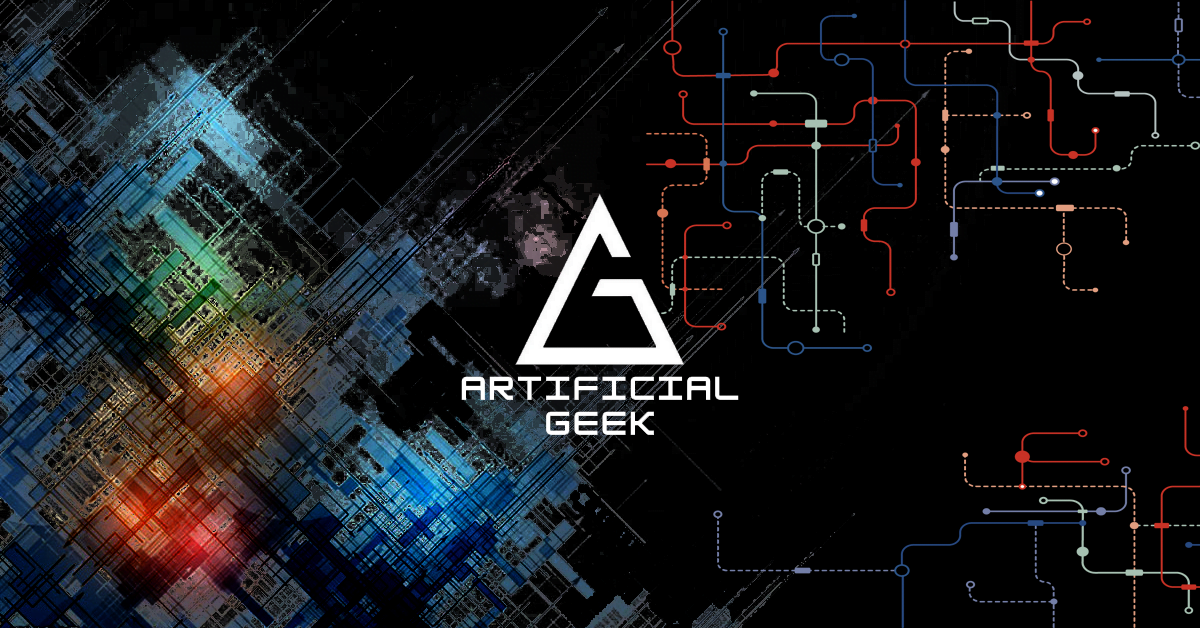As the trend of gamers sharing their online gameplay experiences with others continues to grow, streaming has become a popular option for those looking to connect with peers. With Twitch TV, anyone can easily get started with streaming PC games online and learn how to stream PC games online with Twitch.
As someone who has been a PlayStation gamer for years, I’ve experienced how easy it is to stream live gaming using inbuilt apps on Sony and Microsoft consoles. However, when I recently switched to PC gaming, I discovered that not all games come with built-in streaming support. So, I set out on a mission to find a solution, which led me to XSplit Broadcaster. In this post, I’ll show you how to set up XSplit Broadcaster, so you can start streaming your gaming to Twitch and other platforms.
To stream PC games online, you need a computer that can handle the task. Twitch recommends using an Intel Core i5-4670 or an AMD Equivalent, 8GB DDR3 RAM, and Windows 7 or higher. But don’t be discouraged if your system doesn’t meet these requirements; there’s still a chance.
Before I switched from PlayStation, I was able to stream my gaming online to Twitch with just the following requirements: CPU – Intel Quad-Core Q6600 3.2GHz or AMD Equivalent, 4GB DDR2 RAM, and Windows 7.
I like to keep my rig setups performing at their best, so check out my tips on how to optimize Windows 7 for better performance.
If you want to start streaming PC games online, I encourage you to give it a try. You have nothing to lose, and you just might discover a new way to connect with other gamers. In this post, we’ll focus on the keyword: How To Stream PC Games Online With Twitch.
Related To How to Stream PC Games Online With Twitch: Hacking The Now TV Box: Unlocking Hidden Features
Setting Up XSplit Broadcaster
The first thing I want you to do is to head over to XSplit and download the broadcaster for your OS.

When it’s downloaded, open up the setup file and install XSplit Broadcaster to your machine. Let’s learn How To Stream PC Games Online With Twitch!
If you have an account already go on and sign in, if you haven’t, create an account now.
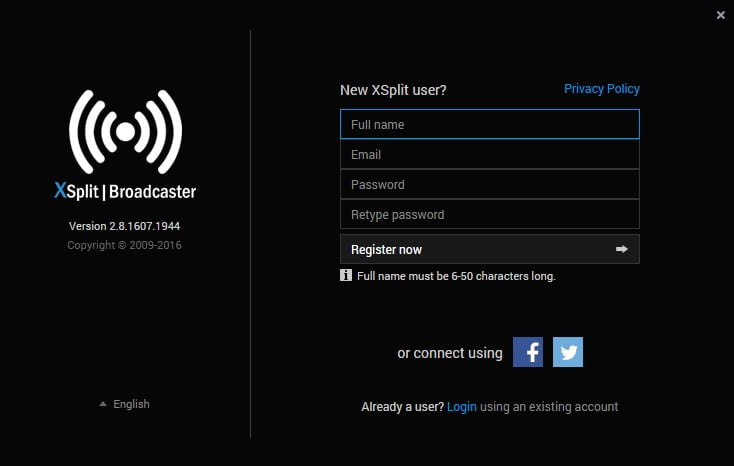
Next hit ”Continue” so that you accept the XSplit T&C.

If you’re looking to start streaming your gaming content online, one platform you definitely need to consider is Twitch. It’s a popular platform among gamers, and many consoles come with inbuilt apps that make it easy to connect with Twitch and start streaming. To get started, you’ll need to create a Twitch account, which is quick and easy to do. Simply head over to the Twitch website and follow the steps to create your account.
Once you’ve got your Twitch account set up, you can start exploring the site and getting familiar with its features. You can follow your favorite streamers, join communities, and even start building your own following by streaming your own content. But to do that, you’ll need to connect your Twitch account to a streaming software like XSplit Broadcaster. With XSplit, you can easily capture and broadcast your gaming content to your Twitch channel, allowing you to share your gaming experiences with others and build your online presence as a gamer.
So if you’re ready to take your gaming to the next level and start streaming on Twitch, make sure you create your account first. It’s a crucial first step that will set you on the path to becoming a successful and popular streamer.

Related To How to Stream PC Games Online With Twitch: Artificial Intelligence Based Remote Proctoring System: Enhancing Academic Integrity in the Digital Era
Configure XSplit Broadcaster
Congratulations on creating your Twitch account! The next step is to set up XSplit Broadcaster, which will allow you to send your live gaming stream to your brand new Twitch channel. With XSplit Broadcaster, you can customize your stream layout and add additional elements, such as webcam footage and overlays, to enhance your viewers’ experience. Once you have everything set up, you’ll be able to seamlessly broadcast your gaming sessions and connect with your audience in real-time. So let’s get started with the setup process and start sharing your gaming skills with the world!
From the top menu on XSplit Broadcaster, Select ”Sources –> Game capture –> Auto Detect”.

Now depending on your computers specifications and internet speed, select the desired screen resolution you would like to broadcast in. To do this, click ”640 x 360 @30fps, 100%” in the top right, select ”Resolution” and click on your desired resolution.
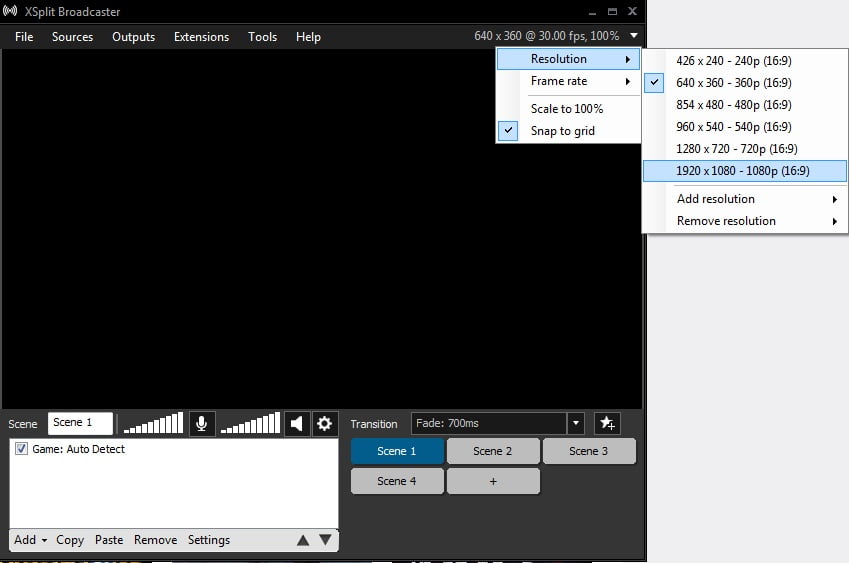
You should see the screen below. The white square is your live gaming stream, to make it full screen, drag the bottom corner of it, till it’s at full size of the XSplit Broadcaster window.

Related To How to Stream PC Games Online With Twitch: Artificial Intelligence in Excel: Understanding its Capabilities and Applications
Connect XSplit To Twitch TV
To connect XSplit Broadcaster to your Twitch channel, select ”Outputs –> Set up a new output –> Twitch”.
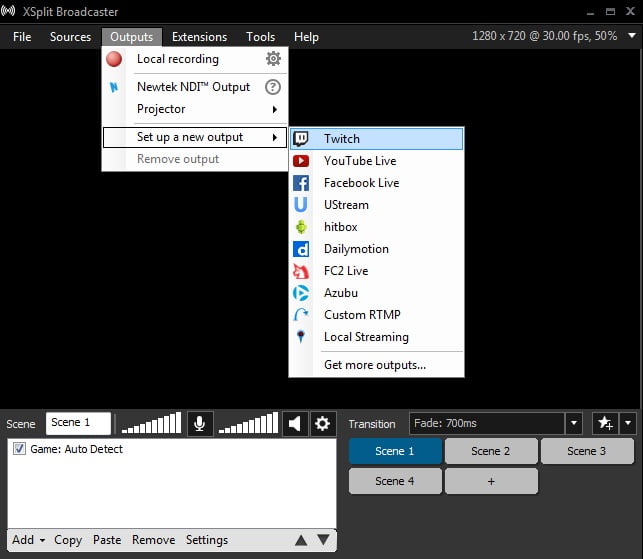
Sign in with your Twitch username and password.

XSplit Broadcaster will configure and test your connection to the Twitch servers. Once it’s finished doing that, you should see the screen below, hopefully with all ticks. When you’re done hit ”Finish”.
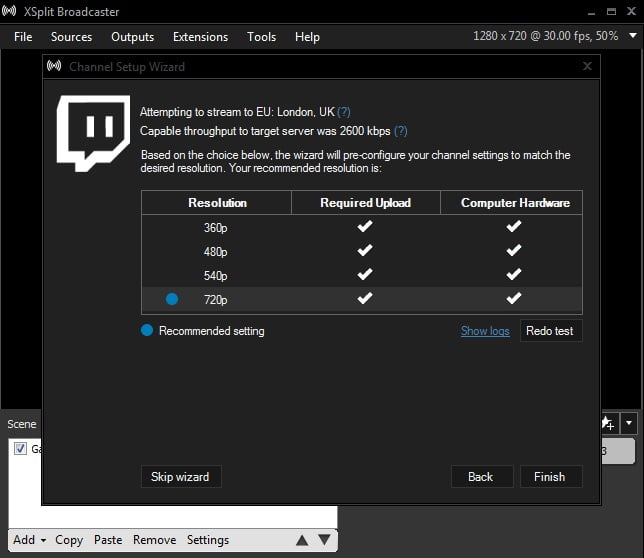
If you know what you’re doing with the screen below, continue, if you don’t, all you need to do is select ”OK” to close the Twitch setup process.

Now that we have successfully set up and connected XSplit Broadcaster to our Twitch channel, we’re ready to start streaming our PC games to our audience. When you load up a game, such as Origin, XSplit Broadcaster will automatically detect your gameplay as shown in the image below. However, before we can start broadcasting to our channel, there’s one final step we need to take.
You’ll need to press the “Start Streaming” button in XSplit Broadcaster to go live. But before you do, make sure that you have tested your stream quality and adjusted your settings accordingly. You don’t want your viewers to experience buffering or lag during your stream. It’s also important to monitor your stream and interact with your viewers by responding to comments and answering questions. This will help you build a loyal fanbase and grow your channel. So, once you’ve learned How to Stream PC Games Online With Twitch, you’ll be engaging with your audience like a pro!
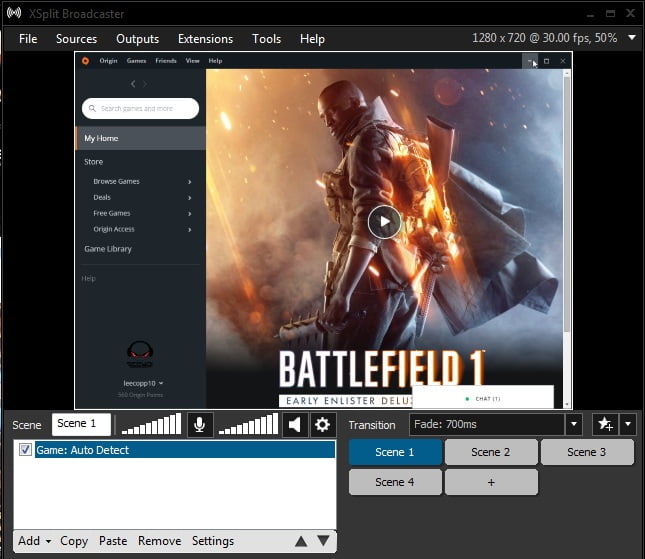
Select ”Tools” from the top menu and head to ”Settings”. From there select the ”Hotkeys” tab, and double click on ”Start/stop Twitch – (Username) output”. Now press a key you would like to use for starting and stopping your Twitch broadcast. I tend to use F1 but you can use whatever you like. Hit ”Apply –> OK” to save.

Now that you have set up XSplit Broadcaster and are ready to start streaming your PC games online, it’s important to remember a few key things to ensure a smooth streaming experience for you and your audience. One of the most important things to remember is to press the hotkey before and after your gaming session. This will ensure that XSplit is properly configured and that your game is being broadcasted to your viewers.
Additionally, XSplit will provide you with clear indicators of when you are live streaming your PC games online and when you are not. This can help you avoid any mishaps or embarrassing moments that might occur if you accidentally start broadcasting something you didn’t mean to.
In order to provide the best possible streaming experience for your fans, it’s important to be consistent and reliable. This means scheduling your streams ahead of time, promoting your upcoming broadcasts on social media and other platforms, and interacting with your viewers during your streams.
Remember, streaming your PC games online is a great way to connect with other gamers and share your gaming experiences with a wider audience. So don’t be afraid to experiment with different games, formats, and styles, and above all, have fun!

As a fellow gaming enthusiast, I want to encourage you to keep exploring the world of gaming and discovering new adventures. Remember that gaming is not just a pastime but also a great way to unwind and de-stress after a long day.
If you found this post helpful, don’t hesitate to share it with your friends and fellow gamers. By spreading the word, you’ll be helping others who may be struggling to start streaming their gaming online.
And if you have any questions or suggestions, feel free to leave a comment below. I always love hearing from my readers and fellow gamers, and I’m here to help in any way I can.
Thanks for taking the time to read this post, and happy gaming!