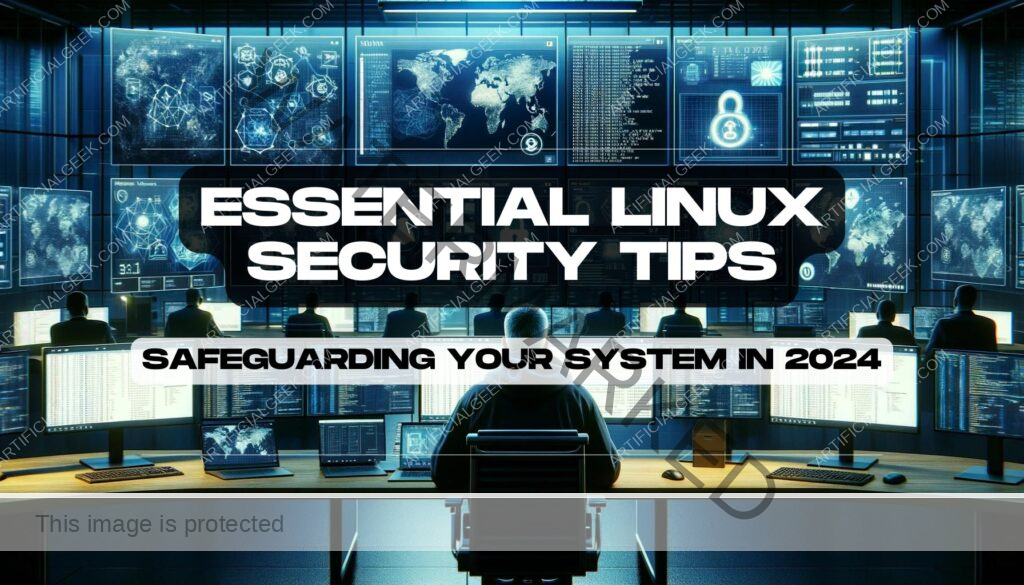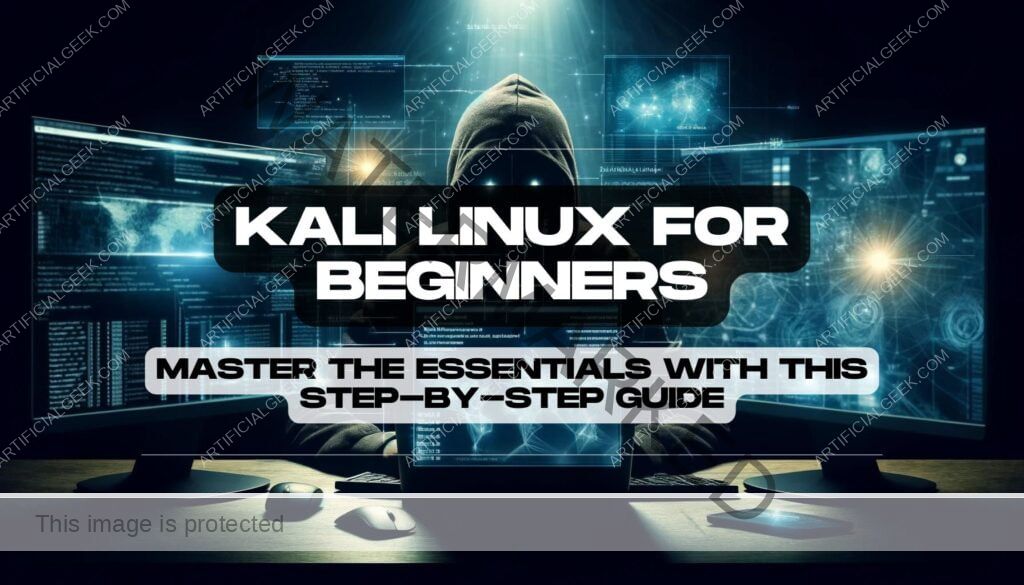Introduction
Choosing the best web browser for Linux is no small feat. With so many options available, from open-source champions to feature-packed giants, finding the perfect fit can feel overwhelming. Whether you’re a seasoned Linux enthusiast or a newcomer who’s recently made the switch, your choice of web browser plays a pivotal role in your overall user experience. After all, it’s the gateway to the web—a place where speed, security, and customization are paramount.

Linux, with its open-source nature and diverse range of distributions, offers unique opportunities for users to tailor their browsing experience. But not all browsers are created equal, especially when running on Linux. Some are lightweight and built for speed, while others pack in features that cater to power users. Whether you’re looking for a fast browser that keeps your system running smoothly, or a privacy-focused option to keep your data secure, there’s something out there for everyone.
In this guide, we’ll explore the top contenders for the best web browser for Linux in 2024. We’ll break down what makes each one stand out, compare their performance, and help you choose the browser that fits your needs—whether you prioritize speed, privacy, or endless customization. So, let’s dive in and explore the top web browsers that make the most of your Linux system.
What to Look for in a Linux Web Browser
When choosing the best web browser for Linux, it’s essential to understand that not all browsers offer the same experience—especially on an open-source platform like Linux. The right browser for you will depend on your priorities, whether it’s speed, privacy, or the ability to customize every aspect of your browsing experience. Here are some key factors to keep in mind before you make your decision.
Performance and Speed
No one likes a sluggish browser. On Linux, where lightweight efficiency is often a core priority, browser performance can make or break your overall experience. A web browser should be quick to load, handle multiple tabs seamlessly, and not hog system resources, especially if you’re running it on a lower-end machine or using a minimalistic Linux distribution like Lubuntu. Browsers like Google Chrome are known for their speed, while others, like Firefox, balance performance with a strong emphasis on open-source development. But speed isn’t just about how fast pages load—it’s also about how efficiently a browser manages your system’s CPU and RAM, keeping your Linux system running smoothly.
Privacy and Security Features
With the growing emphasis on online privacy, particularly in the open-source community, the best web browsers for Linux need to offer robust security features. Features like built-in ad blockers, anti-tracking tools, and end-to-end encryption should be standard considerations. For example, Brave Browser has gained popularity for its out-of-the-box privacy features, blocking trackers and ads automatically. Firefox, too, offers strong privacy controls with its Enhanced Tracking Protection, making it a favorite among security-conscious users. And if you’re looking for complete anonymity, Tor Browser is built for that purpose—ideal for users who prioritize privacy above all else.
For more ways to stay safe online, check out our guide on 13 Free Cybersecurity Tools for Beginners: Boost Your Online Safety Today.
Customization and Extensions
One of the greatest appeals of Linux is its flexibility, and the same goes for web browsers. A good Linux browser should allow you to tweak its appearance, add useful extensions, and modify how it behaves. Vivaldi, for example, is a powerhouse of customization, giving users unparalleled control over their interface. If you’re someone who likes to tailor their browser with extensions and tools, choosing one with a strong library of add-ons is crucial. Browsers like Firefox and Chrome shine here with their extensive extension ecosystems, offering everything from productivity tools to privacy enhancements.
Compatibility and Support
Not all browsers are created with Linux in mind, so compatibility is another important factor. You want a browser that integrates well with your Linux distribution, whether you’re on Ubuntu, Fedora, or Arch. Browsers with active developer support are particularly valuable on Linux since ongoing updates ensure that your browser stays compatible with newer versions of your distribution. While Chrome and Firefox are well-supported across nearly all Linux distros, niche browsers may require a little more effort to set up or maintain.
As you start exploring your options, keep these factors in mind. Next, we’ll dive into the top contenders for the best web browser for Linux in 2024, breaking down their unique features, performance, and why they might be the perfect fit for your system.
Best Web Browser for Linux: The Top Contenders in 2024
When it comes to choosing the best web browser for Linux in 2024, there are plenty of options, each offering unique features tailored to different user needs. Whether you’re a privacy advocate, a speed enthusiast, or a customization junkie, there’s a browser designed to enhance your Linux experience. Let’s break down the top contenders and see what each one brings to the table, so you can make an informed choice based on your preferences and requirements.
Mozilla Firefox: The Open-Source Favorite
Firefox has long been a staple for Linux users, and it continues to reign as one of the top choices for those who prioritize open-source software and strong privacy protections. Firefox is developed by Mozilla, a non-profit organization that emphasizes transparency and user control, which resonates deeply with the Linux community.
Key Features:
- Enhanced Tracking Protection to block trackers and cookies by default.
- Open-source, aligning perfectly with the values of the Linux community.
- Extensive library of add-ons and themes for customization.
- Regular updates and a strong developer community.
Pros:
- Strong focus on privacy and security.
- Lightweight, making it a good option for low-resource systems.
- Easily customizable to suit individual preferences.
Cons:
- Not the fastest browser out there; some users may find it slightly slower than its competitors.
Firefox’s dedication to privacy and its open-source nature make it a go-to browser for Linux users who want more control over their browsing experience.
Google Chrome: Speed and Simplicity
Google Chrome, known for its blazing speed and seamless integration with Google’s ecosystem, is another popular browser among Linux users. While Chrome is not open-source (though Chromium, its base, is), it remains a favorite for those who prioritize performance and the vast extension ecosystem.
Key Features:
- Syncs effortlessly with Google services, from bookmarks to browser history.
- Access to the largest library of browser extensions and apps.
- High performance in terms of speed and resource management.
Pros:
- One of the fastest browsers available, offering smooth performance even with multiple tabs.
- Extensive extension support.
- Strong integration with the Google ecosystem.
Cons:
- Higher resource consumption compared to other browsers.
- Chrome is closed-source, which might deter privacy-focused users.
For those who value speed and seamless integration with Google services, Chrome offers an unbeatable browsing experience on Linux, though it’s more resource-hungry than others.
Brave Browser: Privacy at the Forefront
For users seeking the ultimate in privacy without sacrificing performance, Brave is a solid contender. Built on Chromium, Brave takes privacy to the next level with its built-in ad-blocking and tracker-blocking features. What’s more, Brave offers a unique system for rewarding users with cryptocurrency (Basic Attention Tokens, or BAT) for viewing privacy-respecting ads.
Key Features:
- Built-in ad-blocker and tracker-blocker, reducing clutter and improving page load times.
- Tor integration for anonymous browsing within Brave.
- Reward system through BAT cryptocurrency for viewing select ads.
Pros:
- Unparalleled privacy controls right out of the box.
- Faster page loads due to native ad and tracker blocking.
- Chromium-based, allowing compatibility with Chrome extensions.
Cons:
- The reward system may not appeal to all users.
- Not as customizable as Firefox or Vivaldi.
If privacy is your primary concern but you still want the speed and flexibility of a modern browser, Brave is an excellent option for Linux users looking to block out invasive ads and trackers.
Vivaldi: For the Power User
Vivaldi is a browser designed with customization in mind. Built on Chromium but packed with features that make it stand out, Vivaldi allows users to tweak nearly every aspect of the browser, from the interface to how tabs behave. If you love to have control over your browsing experience, Vivaldi is the browser for you.
Key Features:
- Highly customizable interface, including adjustable themes, tab management, and keyboard shortcuts.
- Built-in tools like note-taking, screen capture, and a sidebar for multitasking.
- Compatibility with Chrome extensions.
Pros:
- Unmatched in terms of customization—ideal for advanced users.
- Built-in features like the ability to stack tabs and split views for multitasking.
- Strong privacy controls, despite being Chromium-based.
Cons:
- Can be overwhelming for casual users due to its sheer number of features.
- Slightly heavier on resources compared to simpler browsers.
Vivaldi is a dream browser for those who crave personalization and advanced features, offering a unique blend of customization and functionality that appeals to power users.
Opera: A Fast and Feature-Rich Alternative
Opera has been around for decades and has consistently offered a solid, fast browsing experience with unique built-in tools. With features like a free VPN, a built-in ad-blocker, and a clean user interface, Opera remains a strong contender among Linux users looking for an all-in-one browsing solution.
Key Features:
- Free, built-in VPN for secure browsing.
- Integrated ad-blocker for faster, less cluttered browsing.
- Sleek, modern interface designed for efficiency.
Pros:
- Ideal for users who want a browser with built-in features like VPN and ad-blocker.
- Simple and intuitive UI.
- Faster performance thanks to integrated ad-blocking.
Cons:
- Fewer customization options compared to browsers like Vivaldi or Firefox.
- Less open-source transparency.
Opera’s focus on user-friendly features and fast, secure browsing makes it an attractive option for Linux users who want a reliable browser that works well out of the box.
As you can see, the landscape of the best web browsers for Linux in 2024 offers something for everyone, from privacy-focused users to those who crave speed or customization. Next, we’ll dive into a detailed performance comparison, looking at speed benchmarks, memory usage, and overall system impact to help you decide which browser truly fits your Linux setup.
Benchmark Comparison: Speed, Memory Usage, and Performance on Linux
When it comes to finding the best web browser for Linux, raw performance plays a critical role. After all, no one wants a browser that slows down their system, eats up memory, or lags during multitasking. Linux users, in particular, are known for optimizing their systems for efficiency, so choosing a browser that balances speed and performance is essential. In this section, we’ll break down how the leading browsers—Firefox, Chrome, Brave, Vivaldi, and Opera—stack up in terms of speed, memory usage, and overall performance on Linux.
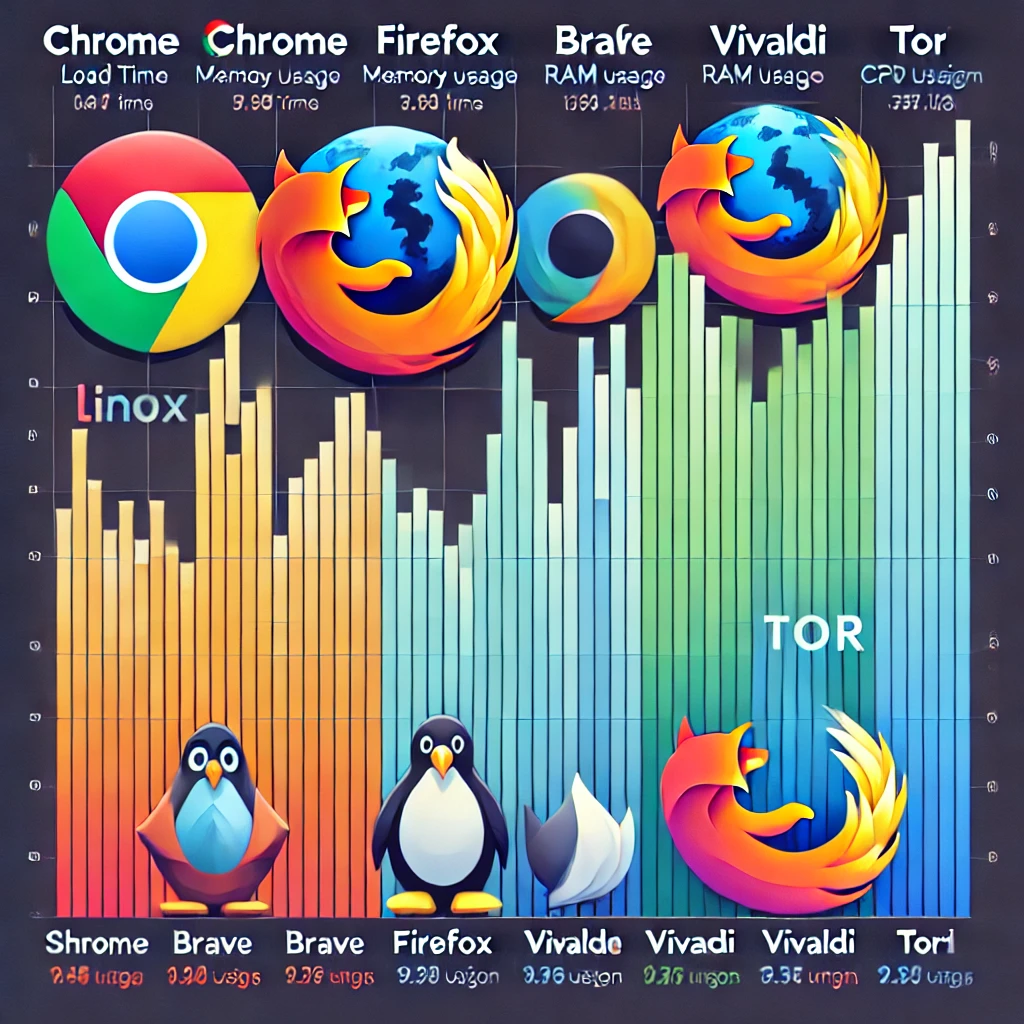
Performance Benchmarks: Which Browser is the Fastest on Linux?
Speed is often the first metric users consider when choosing a browser. While all browsers claim to be fast, actual performance varies, especially on Linux. Several factors affect browser speed, including page load times, how quickly the browser starts up, and how well it handles multiple tabs.
- Google Chrome consistently ranks among the fastest browsers, and on Linux, it’s no different. Chrome’s V8 JavaScript engine ensures that web pages load rapidly, and the browser performs well with heavy web applications like Google Docs or YouTube.
- Brave leverages the same Chromium engine as Chrome, but its built-in ad-blocking gives it an edge in terms of speed. Without the burden of loading ads and trackers, pages can load up to 3x faster, particularly on resource-heavy sites.
- Firefox is a strong performer, but slightly behind Chrome and Brave in terms of pure speed. However, Firefox’s focus on privacy doesn’t come at the cost of decent page load times, and its Quantum engine ensures a relatively smooth experience, especially for users who aren’t running a lot of extensions.
- Vivaldi, while highly customizable, tends to be slower out of the gate compared to Chrome or Brave, largely due to its heavy features. Power users who open dozens of tabs may notice some lag, but Vivaldi makes up for it with its multitasking tools.
- Opera, though fast, performs similarly to Vivaldi due to its range of built-in features, such as a free VPN and sidebar tools. While fast for casual use, these extra tools can slightly slow it down under heavy multitasking.
For pure speed, Chrome and Brave lead the pack, especially on Linux. However, for those prioritizing privacy without compromising too much on speed, Firefox remains a solid contender.
Memory Usage: Which Browser is the Lightest on System Resources?
For many Linux users, especially those running lightweight distributions, efficient memory usage is crucial. No one wants their browser to hog RAM, especially when multitasking with other applications.
- Firefox shines here, often outperforming Chrome in memory efficiency. Thanks to recent updates, it’s become a lightweight browser that can handle multiple tabs without draining resources, making it ideal for older hardware or low-spec systems.
- Chrome, while speedy, is notorious for being a memory hog. It can consume significant amounts of RAM, particularly when multiple tabs are open. This can be an issue for users running Linux on less powerful machines.
- Brave, built on Chromium, tends to use less memory than Chrome, mainly due to its aggressive blocking of trackers and ads, which reduces the need for constant resource-hogging processes.
- Vivaldi is a bit of a double-edged sword. Its customization options and built-in tools mean it uses more memory compared to leaner browsers, but for users who need these tools, the trade-off might be worth it.
- Opera also consumes a fair amount of memory due to its integrated features like the VPN and sidebar apps. However, users who don’t heavily rely on these features might not notice a significant difference.
For users concerned about system resources, Firefox is the most lightweight browser on Linux, while Brave offers a nice balance between performance and memory efficiency.
User Experience and Overall Performance
Beyond speed and memory usage, the overall experience matters. How a browser interacts with the Linux system—its smoothness in daily use, compatibility with various Linux distributions, and general usability—contributes to whether it feels like the right fit.
- Firefox offers a smooth and consistent experience across all Linux distros. It’s stable, easy to install, and integrates well with most environments, including popular desktop environments like GNOME and KDE.
- Chrome is also widely supported on Linux, with installation packages available for most distros. It handles multimedia-heavy websites flawlessly and offers an experience consistent with its performance on other operating systems.
- Brave, thanks to its Chromium base, offers a similar experience to Chrome but with additional privacy benefits. It’s particularly favored by users who want a sleek, fast browser with minimal setup.
- Vivaldi, though highly customizable, might take some getting used to, especially for new users. Its extensive features and multitasking tools can be overwhelming, but for power users, it’s a performance-heavy browser that thrives on customization.
- Opera provides a smooth user experience, with unique built-in tools that streamline browsing. It’s an excellent all-in-one option but might feel a bit bloated for users who don’t need its extra features.
Now that we’ve explored how these browsers perform in terms of speed, memory usage, and overall experience, you might be leaning toward one that fits your specific needs. But there’s more to choosing the best web browser for Linux than just benchmarks. In the next section, we’ll take a look at some specialized browsers designed for niche needs, offering even more options for those seeking privacy, minimalism, or unique features.
For a more detailed comparison of Linux web browsers, this comprehensive guide offers in-depth performance insights.
Specialized Browsers for Niche Needs
While mainstream browsers like Firefox, Chrome, and Brave cover most users’ needs, sometimes you’re looking for something more tailored—something that aligns with specific use cases or personal preferences. Whether you prioritize extreme privacy, lightweight browsing, or keyboard-centric navigation, the Linux ecosystem has you covered. Here are a few specialized browsers that cater to niche requirements, offering unique features and experiences that stand out from the crowd.
Tor Browser: The Ultimate for Privacy
When it comes to online anonymity, Tor Browser stands in a league of its own. Built on Firefox and designed specifically to access the Tor network, this browser is for users who prioritize privacy above all else. Whether you’re circumventing censorship or simply want to ensure no one is tracking your online movements, Tor is a solid choice for Linux users who value security and anonymity.
Key Features:
- Routes traffic through the Tor network, anonymizing your browsing.
- Blocks tracking and fingerprinting by default.
- Offers access to the “dark web” and .onion sites for additional layers of anonymity.
Pros:
- Unmatched privacy and security features, making it ideal for those working in restricted environments or privacy-focused individuals.
- No browsing history or cookies are saved beyond the session.
- Free and open-source, in true Linux spirit.
Cons:
- Slower performance due to the layers of encryption and relays used to anonymize traffic.
- Some websites block Tor traffic, limiting accessibility.
While Tor is a fantastic option for anyone who needs secure, anonymous browsing, it may not be the best fit for daily use due to slower load times. However, if privacy is your priority, Tor is one of the best web browsers for Linux in this regard.
Qutebrowser: For the Keyboard Enthusiast
If you’re someone who loves working efficiently with the keyboard rather than a mouse, Qutebrowser might be exactly what you need. Designed with minimalism and speed in mind, Qutebrowser is a keyboard-centric, lightweight browser that gives you complete control over your browsing experience. It uses a simple interface that gets out of your way, letting you navigate the web with just a few keystrokes.
Key Features:
- Minimalist design, offering a clean, distraction-free browsing environment.
- Keyboard-first approach, allowing full control without touching the mouse.
- Fast and lightweight, making it ideal for low-resource Linux systems.
Pros:
- Extremely fast and responsive, perfect for users who prefer to keep things light and efficient.
- Great for keyboard-heavy users who enjoy working without relying on a mouse.
- Ideal for Linux distributions that prioritize minimalism and speed, like Arch or Manjaro.
Cons:
- Steeper learning curve for users unfamiliar with keyboard-driven navigation.
- Lacks the extensive customization options of other mainstream browsers.
For Linux users who love efficiency and minimalism, Qutebrowser offers a unique experience that lets you browse the web without ever taking your hands off the keyboard.
Pale Moon: For Classic Browser Fans
If you’re nostalgic for the classic Firefox experience, Pale Moon might be right up your alley. It’s a fork of Firefox, designed to offer a more traditional browsing experience while keeping the performance snappy. Unlike modern Firefox versions that have moved towards a more minimal, streamlined design, Pale Moon retains many of the classic customization features that Firefox was originally known for.
Key Features:
- A fork of pre-Quantum Firefox, preserving many classic interface elements.
- Offers extensive customization through extensions and themes.
- Lightweight compared to modern Firefox versions, making it well-suited for older Linux hardware.
Pros:
- Perfect for users who prefer the traditional Firefox interface with full control over customization.
- Light on system resources, making it a great option for older or low-end Linux machines.
- Open-source and actively developed by a dedicated community.
Cons:
- Limited extension support compared to the vast ecosystem of modern browsers like Firefox and Chrome.
- Some web standards may not be supported due to the older Firefox codebase.
Pale Moon is a fantastic option for users who long for the older, more customizable Firefox experience without sacrificing too much in terms of performance.
Midori: The Lightweight Champion
For those seeking a super-lightweight, resource-efficient browser, Midori is a solid contender. Designed for speed and simplicity, Midori is ideal for users running Linux on older hardware or minimal distributions. It doesn’t come packed with the bells and whistles of other browsers, but that’s exactly what makes it so appealing for users who need something fast and efficient.
Key Features:
- Ultra-lightweight design, focusing on essential features without the extra bulk.
- Fast performance even on systems with limited resources.
- WebKit engine for rendering pages quickly and accurately.
Pros:
- Incredibly fast and responsive, perfect for older systems or users who just need a basic, efficient browser.
- Open-source, fitting in with the ethos of most Linux users.
- Simple and easy to use, with an interface that stays out of your way.
Cons:
- Lacks advanced features and extension support found in more robust browsers.
- Not ideal for users who need customization or extensive privacy tools.
If you’re running Linux on a low-end machine or simply want a no-frills browser that gets the job done without any extra weight, Midori is a great choice.
Each of these specialized browsers offers something unique for Linux users with niche needs, from extreme privacy with Tor to minimalism and efficiency with Qutebrowser. Now that we’ve covered both mainstream and niche options, it’s time to think about how to choose the best web browser for Linux based on your individual priorities, whether they’re speed, security, or sheer customizability. Let’s dive into how you can make that decision and start optimizing your browsing experience.
How to Choose the Best Web Browser for Your Linux System
When it comes to choosing the best web browser for Linux, there’s no one-size-fits-all solution. Your ideal browser depends on how you use your Linux system and what you prioritize in your browsing experience. Do you need speed for smooth streaming and multitasking? Or maybe you’re more focused on privacy and security features that protect your data? Perhaps customization is your top priority, allowing you to mold the browser to fit your specific needs. Whatever your preferences, here’s a guide to help you make the right choice.
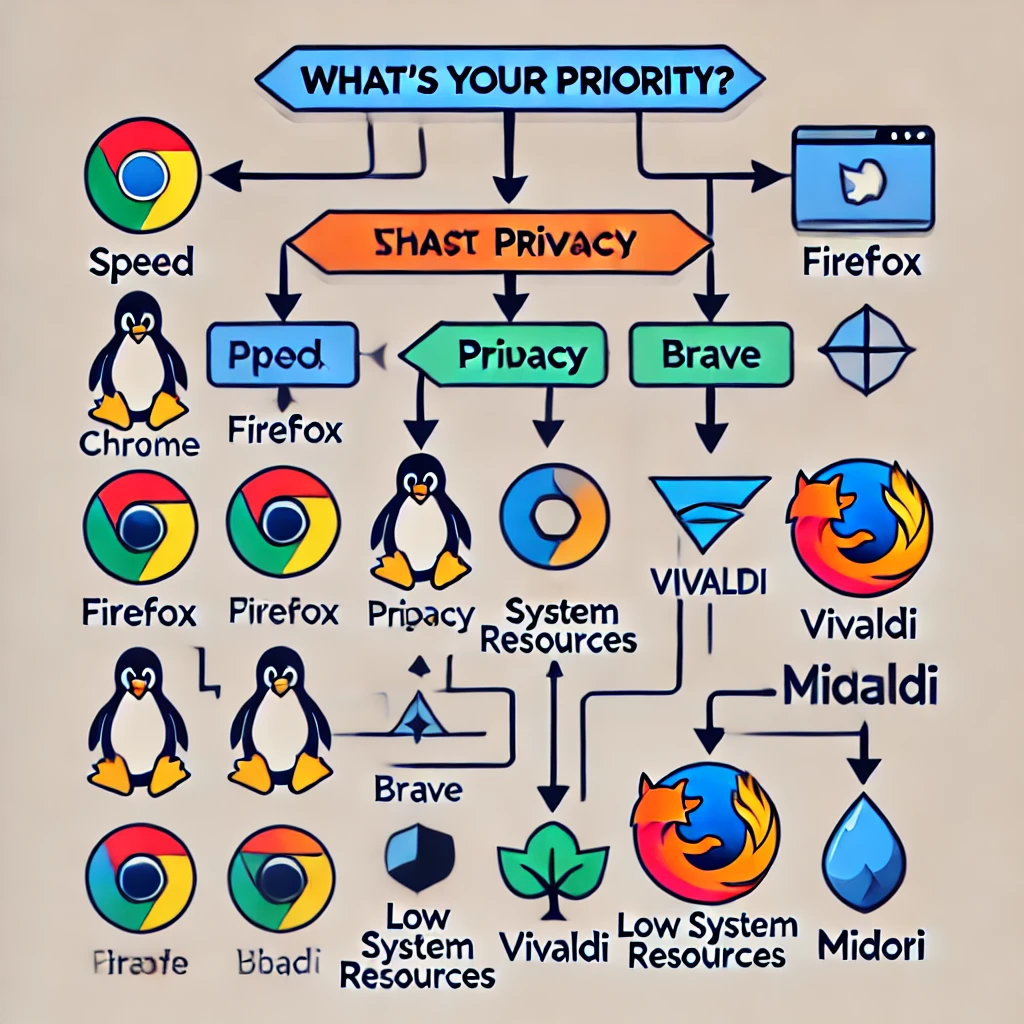
Assess Your Priorities: Speed, Privacy, or Customization?
Start by asking yourself what matters most in a browser. If speed is your primary concern, especially for handling multiple tabs or resource-heavy tasks like video streaming and web apps, Google Chrome or Brave are strong contenders. They are built for performance, with fast load times and smooth operation, but bear in mind that Chrome can be resource-heavy.
On the other hand, if privacy is a top priority, Firefox and Brave offer robust privacy features. Firefox, with its Enhanced Tracking Protection, gives you control over what data is shared, while Brave takes it a step further by blocking ads and trackers automatically. Tor Browser, though slower due to its encryption processes, provides the highest level of anonymity, ideal for those who need maximum privacy.
If you’re the kind of user who loves personalizing your experience, Vivaldi or Firefox are excellent choices. Vivaldi offers unparalleled customization, letting you tweak everything from tab stacking to keyboard shortcuts, while Firefox has a rich library of extensions to tailor your browsing experience.
Evaluate Your System Resources
One of the key factors in selecting the best web browser for Linux is understanding the hardware you’re working with. If you’re running a lightweight Linux distribution on an older machine, such as Lubuntu or Xubuntu, then memory efficiency will be a big factor. Firefox is known for being light on system resources, and Midori is a fantastic option for users on low-spec systems, offering a fast and lean browsing experience.
For high-performance machines, you can afford to prioritize features and speed over memory usage. Browsers like Google Chrome and Vivaldi are feature-packed but tend to be heavier on resources, so they work best on modern systems with sufficient RAM and processing power. If you’re multitasking with dozens of tabs open, these browsers will handle the load smoothly.
Consider Your Linux Distribution
Different Linux distributions may perform better with certain browsers due to system compatibility and package availability. Firefox tends to be the most universally supported, pre-installed on many Linux distributions like Ubuntu and Fedora. Its deep integration with these systems makes it a solid choice for users who want a browser that “just works.”
Google Chrome is widely supported but might require downloading from an external repository. Brave has gained popularity across many Linux distros thanks to its Chromium base, and it’s easy to install via most package managers. Qutebrowser, on the other hand, is favored by users of lightweight, minimalist distributions like Arch Linux or Gentoo due to its efficiency and keyboard-driven design.
Think About the Features You Use Most
Do you rely on specific browser extensions or web apps? If so, Chrome or Firefox offer the widest selection of extensions and customization options. Vivaldi goes a step further, packing built-in tools like note-taking and a customizable sidebar, allowing you to work more efficiently without needing third-party extensions.
On the flip side, if your needs are basic—browsing, light multitasking, maybe some media consumption—then a simpler browser like Midori or Pale Moon might be just what you need. These browsers focus on delivering the core browsing experience without extra bloat, making them faster and lighter on system resources.
Now that you know how to choose the best web browser for Linux based on your needs and system specs, it’s time to see which option will work best for you. Next up, let’s answer some of the most common questions Linux users have when it comes to web browsers. Whether you’re wondering about performance, extensions, or privacy concerns, we’ve got you covered in the following section.
Answering Your Burning Questions About Linux Web Browsers
When it comes to choosing the best web browser for Linux, you probably have some specific questions in mind. From speed comparisons to privacy concerns, it’s important to get the answers you need to make an informed decision. Below, we’ll tackle some of the most frequently asked questions about Linux web browsers, addressing everything from performance to compatibility with various Linux distributions. Let’s clear up the confusion and help you find the right fit for your Linux system.
Which Browser is the Fastest on Linux?
Speed is often a top priority for users, and on Linux, browsers like Google Chrome and Brave typically lead the pack. Both of these browsers use the Chromium engine, which ensures lightning-fast page loads and seamless handling of web applications. Brave goes a step further by blocking ads and trackers by default, meaning fewer resources are spent loading unnecessary elements, which further boosts speed.
That said, Firefox has made major strides in recent years with its Quantum engine, which offers competitive speed while being more resource-efficient than Chrome. If you’re looking for a balance of speed and memory usage, Firefox is a strong contender, especially for older or lower-spec systems.
Can I Use Chrome Extensions on Firefox in Linux?
Unfortunately, Chrome extensions don’t directly work on Firefox, as they’re built for different platforms. However, Firefox has its own extensive library of add-ons and extensions that rival what you can find in Chrome’s Web Store. If you’re deeply invested in Google’s ecosystem, Google Chrome or Brave (which also supports Chrome extensions) will be your best bet for full extension compatibility.
On the other hand, Firefox is known for privacy-focused add-ons, making it a great choice if you’re more concerned about security than syncing with Google.
What Is the Best Web Browser for Privacy on Linux?
If privacy is your number one priority, you can’t go wrong with Brave or Tor Browser. Brave is designed from the ground up with privacy in mind, offering built-in ad-blocking, tracker-blocking, and even fingerprinting protection. It’s perfect for users who want a fast browser with robust privacy settings enabled by default.
For the highest level of anonymity, however, Tor Browser is the best choice. It routes your traffic through multiple encrypted layers, masking your IP address and making it nearly impossible for anyone to trace your online activity. Just be aware that this level of privacy comes with slower browsing speeds due to the nature of the Tor network.
Firefox also offers excellent privacy tools with Enhanced Tracking Protection, and it’s a strong alternative for those who want to balance speed and privacy without sacrificing too much in terms of performance.
Does Google Chrome Work Well on Linux?
Yes, Google Chrome works smoothly on Linux, just as it does on other operating systems. Chrome offers a seamless experience across platforms, and its integration with Google services makes it particularly useful for users who rely on apps like Gmail, Google Drive, or Google Docs.
That being said, Chrome can be a bit of a resource hog, so if you’re using a lightweight Linux distribution or an older machine, you may want to consider alternatives like Firefox or Midori, which are lighter on system resources.
How Do I Choose a Lightweight Browser for My Linux Distribution?
If you’re running Linux on an older or less powerful machine, choosing a lightweight browser is essential to maintaining system performance. Browsers like Midori or Qutebrowser are excellent options. Midori is ultra-lightweight and designed for simple, fast browsing without all the extra features that weigh down larger browsers. Qutebrowser is another great option for users who prefer keyboard-driven navigation and want a minimal browser that doesn’t eat up too much memory.
Firefox is also a good choice for lighter systems, as its recent updates have significantly reduced its memory footprint compared to Google Chrome. Just make sure to keep the number of open tabs and extensions in check to maximize performance.
As we’ve answered some of the most common questions about Linux web browsers, you’re now better equipped to make an informed decision. Whether you’re prioritizing speed, privacy, or customization, the right browser for your system is just around the corner. Next, we’ll wrap things up with a quick summary of the key takeaways from our exploration of the best web browser for Linux and guide you toward your next steps.
Wrapping It Up: Finding Your Perfect Linux Browser
Choosing the best web browser for Linux is all about finding the one that meets your unique needs—whether that’s blazing-fast performance, rock-solid privacy, or extensive customization. Linux users have the advantage of flexibility, with access to an impressive range of browsers, from mainstream giants like Google Chrome and Firefox to niche options like Qutebrowser and Tor Browser.
If speed is your priority and you need something that can handle multiple tabs and web apps without breaking a sweat, Google Chrome or Brave are strong options. Brave, in particular, gives you the added bonus of built-in privacy features that make browsing not only fast but also secure. For those more focused on privacy, Tor Browser and Firefox are hard to beat, offering varying degrees of security depending on how anonymous you want to be online.
Customization junkies will find their match in Vivaldi, which stands out for its incredible flexibility, allowing you to tweak everything from its appearance to its functionality. If you’re working with limited system resources or running a minimal Linux distribution, lightweight options like Midori and Qutebrowser will keep things lean and efficient.
Now that you’ve got a clearer picture of what each browser has to offer, it’s time to take the next step. Try a couple of these browsers and see which one feels right for you. After all, the best way to find your perfect Linux browser is to get hands-on experience and see how it fits into your daily workflow.
Still unsure? Feel free to check out our guides on how to install and optimize these browsers for your specific Linux distribution. And if you have any questions or want to share your experiences, drop them in the comments below!